 AskMany.ai
vs
AskMany.ai
vs
 Moly
Moly
AskMany.ai
AskMany.ai is an innovative Chrome extension that revolutionizes how users interact with web content by providing simultaneous access to multiple AI models. The platform enables users to select portions of websites or entire pages and receive instant summaries and analyses from leading AI engines including ChatGPT, Google Gemini, Meta Llama 2, Mistral AI, and Stability Stable Code.
The tool is designed to enhance productivity by eliminating the need to manually process lengthy content or consult multiple AI platforms separately. With its streamlined interface and instant response capability, users can efficiently compare outputs from different AI models to ensure comprehensive and accurate results.
Moly
Moly is a versatile AI-powered Chrome extension designed to enhance browsing efficiency and productivity across all websites. The tool seamlessly integrates artificial intelligence capabilities into everyday web browsing, offering instant assistance for content comprehension, translation, and email composition.
Operating with a strong commitment to environmental responsibility, Moly partners with Stripe Climate to contribute to carbon removal initiatives. The platform offers various subscription tiers to accommodate different user needs, from individual users to enterprise-level businesses, with features scaling from basic AI assistance to custom AI model implementation.
AskMany.ai
Pricing
Moly
Pricing
AskMany.ai
Features
- Multi-AI Integration: Access to ChatGPT, Google Gemini, Meta Llama 2, Mistral AI, and Stability Stable Code
- One-Click Operation: Instant summaries from multiple AI engines simultaneously
- Selective Content Analysis: Option to analyze specific parts or entire websites
- Cross-Platform Comparison: Compare outputs from different AI models
- User-Friendly Interface: Simple and intuitive design for seamless operation
Moly
Features
- Universal Compatibility: Works on any website accessible through Chrome
- AI-Powered Text Processing: Handles up to 100,000 characters per request on expert plan
- Smart Email Composition: Generates perfect email responses instantly
- Content Summarization: Transforms complex information into simple explanations
- Multi-Browser Support: Compatible with both Chrome and Microsoft Edge
AskMany.ai
Use cases
- Quick research and content summarization
- Content verification across multiple AI platforms
- Time-saving website content analysis
- Efficient information extraction from lengthy web pages
- Comparative AI response analysis
Moly
Use cases
- Quick content summarization while browsing
- Email response generation
- Text translation on any website
- Complex information simplification
- Business document processing
- Research acceleration
AskMany.ai
FAQs
-
What AI models are available in AskMany.ai?
AskMany.ai currently supports ChatGPT, Google Gemini, Meta Llama 2, Mistral AI, and Stability Stable Code, with more AI models coming soon.What are the pricing plans available?
There are three plans: Free plan with limited 3 searches, Plus plan at $4.99/month with limited search, and Ultimate plan at $9.99/month with unlimited search and chat history.How do I get support for the extension?
Users can contact support directly through the Extension for assistance and feedback.
Moly
FAQs
-
Is Moly compatible with all websites?
Yes, Moly works on any website you can access through Chrome.How does it work?
You only select the text you want to summarize, translate or do anything else with, and select what action you want to take, additionally you can ask anything you want.How accurate are the AI-generated responses?
Moly uses advanced AI models to provide highly accurate results, but we always recommend human oversight for critical tasks.Is my data safe?
We prioritize your privacy. Moly doesn't store your browsing history. We encrypt data and never share it with third parties.Can I use Moly in Microsoft Edge?
Yes, you can use Moly in Microsoft Edge. In Microsoft Edge, go to the Chrome Web Store. Select Allow extensions from other stores in the banner at the top of the page, then select Allow to confirm.
AskMany.ai
Uptime Monitor
Average Uptime
99.95%
Average Response Time
505.31 ms
Last 30 Days
Moly
Uptime Monitor
Average Uptime
100%
Average Response Time
210.14 ms
Last 30 Days
AskMany.ai
Moly
Related:
-
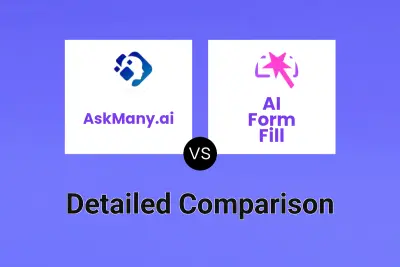
AskMany.ai vs AI Form Fill Detailed comparison features, price
-

AskMany.ai vs Browser Copilot Detailed comparison features, price
-

Browser Copilot vs Moly Detailed comparison features, price
-

WebMagic AI vs Moly Detailed comparison features, price
-

gimmesummary.ai vs Moly Detailed comparison features, price
-

AIBrane vs Moly Detailed comparison features, price
-

Gist AI vs Moly Detailed comparison features, price