 ArchitectGPT
vs
ArchitectGPT
vs
 MyRoomDesigner.AI
MyRoomDesigner.AI
ArchitectGPT
ArchitectGPT represents the convergence of artificial intelligence and architectural design, offering a sophisticated platform that transforms spaces with photorealistic precision. The system enables users to upload photos of any space and instantly generate stunning architectural visualizations across various design styles, from minimalist to contemporary.
The platform leverages cutting-edge AI technology to provide professional-grade design capabilities, including 4K quality renders, CAD file visualization, and advanced enhancement features. Users can access diverse design themes, smart room customization options, and innovative tools like the AI Magic Editor for real-time space transformation.
MyRoomDesigner.AI
MyRoomDesigner.AI is an innovative three-in-one interior design platform that transforms the way people design their living spaces. The platform combines AI-powered room design technology with mood board creation and editing capabilities, offering users a complete solution for their interior design needs.
The platform's sophisticated AI technology analyzes room layouts and generates personalized design options based on user preferences, including style selections from Contemporary to Bohemian, and customizable color palettes. Users can interact with the AI through chat to modify furniture, adjust colors, and refine designs, while additional features like high-resolution upscaling, item removal, and product matching help create practical, implementable design solutions.
ArchitectGPT
Pricing
MyRoomDesigner.AI
Pricing
ArchitectGPT
Features
- AI Magic Editor: Paint and describe modifications for instant space transformation
- 4K Quality Renders: Ultra-sharp resolution with precise material rendering and lighting effects
- CAD Integration: Transform technical drawings from AutoCAD, Revit, or SketchUp into photorealistic visualizations
- 360° Visualization: Immersive viewing experience of designed spaces
- Text-to-Design: Convert written descriptions into visual designs
- Smart Room Customization: Intelligent design suggestions for various spaces
- Enhance + Upscale: One-click improvement of quality and resolution up to 4x
- Virtual Staging: Cost-effective alternative to physical staging
MyRoomDesigner.AI
Features
- AI Room Layout Detection: Automatically analyzes and understands room layouts from photos
- Interactive Design Chat: Chat interface to modify furniture and design elements
- Multiple Style Options: Over 25 different interior design styles available
- High-Resolution Upscaling: Ability to enhance image quality for better visualization
- Product Matching: Find similar real-world products from generated designs
- Shopping List Creator: Automatically compile lists of furniture and decor items
- Mood Board Integration: Create and edit comprehensive design mood boards
- Background Removal Tool: Clean up and remove unwanted elements from designs
ArchitectGPT
Use cases
- Architectural visualization for client presentations
- Interior design planning and previews
- Real estate listing enhancement
- Renovation planning and visualization
- Commercial space design
- Portfolio creation for designers
- Virtual staging for property sales
- Technical drawing visualization
MyRoomDesigner.AI
Use cases
- Room redesign visualization
- Interior design concept creation
- Client presentation preparation
- Product sourcing and shopping lists
- Color palette development
- Virtual staging for real estate
- Design style exploration
- Professional mood board creation
ArchitectGPT
FAQs
-
What file formats can I use for CAD visualization?
You can upload JPG/PNG exports from AutoCAD, Revit, or SketchUp for transformation into photorealistic renders.What is the maximum resolution for generated images?
The platform generates images in 4K quality with the ability to upscale up to 4x the original resolution.Can I use the generated images commercially?
Yes, commercial use is allowed. Basic and Standard plans require attribution, while Pro plan permits use without attribution.
MyRoomDesigner.AI
FAQs
-
How does the Interior Design AI create room designs?
The AI uses machine learning algorithms to analyze uploaded photos, identifying layout, furniture placement, and color schemes. It then generates multiple design options based on user preferences, which can be refined by adjusting style, color palette, and furniture preferences.Can I find the actual items from the generated design?
Yes, by clicking the 'Find similar products' button and selecting items within your room photo, you can view similar real-life products that match the style.How secure is my data when using MyRoomDesigner.AI?
Room photos and designs are encrypted and private. The platform doesn't share data with third parties, and users can delete their data anytime via account settings.
ArchitectGPT
Uptime Monitor
Average Uptime
99.93%
Average Response Time
194.63 ms
Last 30 Days
MyRoomDesigner.AI
Uptime Monitor
Average Uptime
100%
Average Response Time
324 ms
Last 30 Days
ArchitectGPT
MyRoomDesigner.AI
Related:
-

ArchitectGPT vs AI Interior Designer Detailed comparison features, price
-

ArchitectGPT vs LookX.AI Detailed comparison features, price
-

ArchitectGPT vs Imaginary Interiors Detailed comparison features, price
-
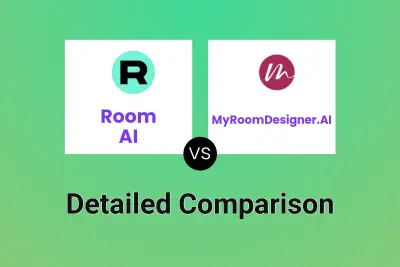
Room AI vs MyRoomDesigner.AI Detailed comparison features, price
-

Quick Dreamviz vs MyRoomDesigner.AI Detailed comparison features, price
-

Superdwell vs MyRoomDesigner.AI Detailed comparison features, price
-

Decoratly vs MyRoomDesigner.AI Detailed comparison features, price
-
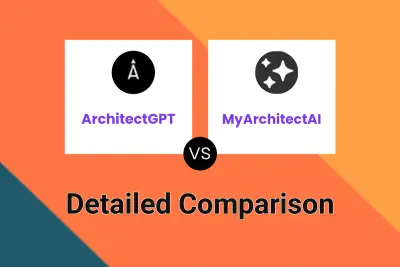
ArchitectGPT vs MyArchitectAI Detailed comparison features, price