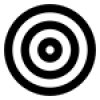 Any to Post
VS
Any to Post
VS
 Post SMRT
Post SMRT
Any to Post
Any to Post is an AI-powered social media post converter designed to streamline content creation. It allows users to effortlessly generate engaging social media posts from core text and links.
The platform provides direct, template-based, and customizable options to tailor the generated content. It supports multiple languages and offers features to adjust the mood and tone of the posts, ensuring they are optimized for various social media platforms.
Post SMRT
Leverage artificial intelligence to automate and enhance your social media presence. This tool assists in crafting compelling posts, including text, captions, and relevant images, tailored to resonate with your target audience. It offers features designed to overcome creative blocks by generating fresh content ideas consistently, ensuring your social media calendar remains populated with engaging material.
Beyond content generation, the platform provides robust scheduling capabilities, allowing users to plan and publish posts across major social media networks like LinkedIn, Twitter, Facebook, and Instagram directly from one interface. Users can customize the output by defining a specific brand voice and adjusting the tone, ensuring all generated content aligns perfectly with their brand identity. Collaboration features also enable teams to work together efficiently on social media campaigns.
Pricing
Any to Post Pricing
Any to Post offers Paid pricing with plans starting from $10 per month .
Post SMRT Pricing
Post SMRT offers Freemium pricing with plans starting from $19 per month .
Features
Any to Post
- AI-Powered: Utilizes AI to generate engaging content.
- Cross-Platform: Creates content optimized for various social media platforms.
- Multilingual: Supports multiple languages for diverse content creation.
- Customizable: Offers options to tailor language, mood, and tone.
- Template-Based: Provides pre-designed templates for quick post creation.
- Idea Generator: Helps users generate new content ideas.
- Link to Post: Streamlines the publishing workflow from links.
Post SMRT
- AI Post Generation: Creates engaging text, captions, and images for social media.
- Content Idea Generation: Provides fresh ideas to overcome creative blocks.
- Social Media Scheduling: Plan and automate posts across LinkedIn, Twitter, Facebook, and Instagram.
- Brand Voice Customization: Define and maintain a consistent brand voice in AI-generated content.
- Tone Adjustment: Modify the tone of generated posts to fit specific contexts.
- Hashtag Generation: Suggests relevant hashtags to increase post visibility.
- Content Calendar: Visualize and manage your social media schedule.
- Team Collaboration: Allows multiple team members to work within the platform.
Use Cases
Any to Post Use Cases
- Creating social media posts from articles or blog entries.
- Promoting SaaS products on platforms like X and Reddit.
- Expanding content reach across multiple platforms.
- Breaking into new markets with multilingual support.
- Maintaining consistent content quality across different platforms.
Post SMRT Use Cases
- Automating social media post creation and scheduling.
- Generating content ideas for social media campaigns.
- Maintaining a consistent brand voice across platforms.
- Increasing audience engagement through AI-crafted content.
- Saving time on social media management tasks.
- Collaborating on social media strategy within a team.
- Creating visually appealing posts with AI-generated images.
FAQs
Any to Post FAQs
-
What are the main features of Any to Post?
The main features include AI-powered content generation, cross-platform optimization, multilingual support, customizable options, template-based creation, idea generation, and a link-to-post feature. -
Which platforms does Any to Post support?
The content does not specify, but mentions that the tool is a cross-platform and optimized for various social media. -
Does Any to Post offer a free plan?
No, it is mentioned that the tool offers paid plans. -
How can I get technical support?
Technical support options include Standard and Priority support, depending on your subscription plan. -
How does Any to Post ensure data security?
The provided content does not include specific details about data security.
Post SMRT FAQs
-
How does the AI generate social media content?
Post SMRT utilizes advanced AI models, trained on extensive datasets, to understand context, generate relevant text and images, and suggest engaging content formats based on your inputs and brand guidelines. -
Which social media platforms are supported for scheduling?
You can schedule posts directly to LinkedIn, Twitter, Facebook Pages, and Instagram Business accounts. -
How does the scheduling feature work?
Once content is generated or created, you can select the desired platforms, choose specific dates and times for publication, and Post SMRT will automatically publish the posts according to the schedule via its content calendar. -
Can multiple team members use a single Post SMRT account?
Yes, Post SMRT offers team collaboration features, typically available on paid plans, allowing multiple users to access and manage the social media accounts connected to the platform.
Uptime Monitor
Uptime Monitor
Average Uptime
0%
Average Response Time
0 ms
Last 30 Days
Uptime Monitor
Average Uptime
100%
Average Response Time
44.8 ms
Last 30 Days
Any to Post
Post SMRT
More Comparisons:
-

Any to Post vs MagicPost Detailed comparison features, price
ComparisonView details → -

Social Assist vs Post SMRT Detailed comparison features, price
ComparisonView details → -

Automatis.io vs Post SMRT Detailed comparison features, price
ComparisonView details → -
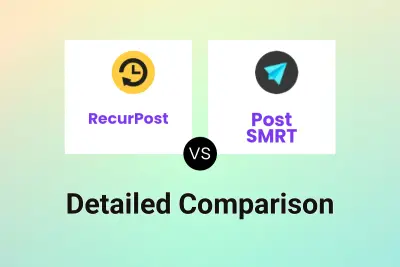
RecurPost vs Post SMRT Detailed comparison features, price
ComparisonView details → -
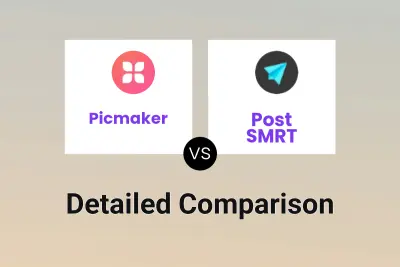
Picmaker vs Post SMRT Detailed comparison features, price
ComparisonView details → -
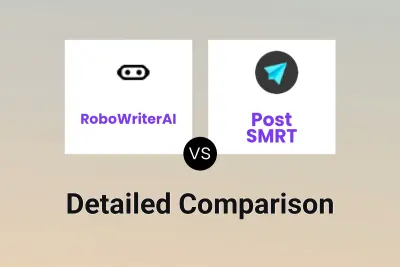
RoboWriterAI vs Post SMRT Detailed comparison features, price
ComparisonView details → -
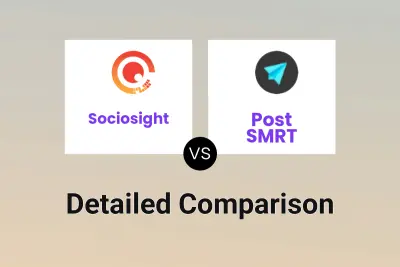
Sociosight vs Post SMRT Detailed comparison features, price
ComparisonView details → -
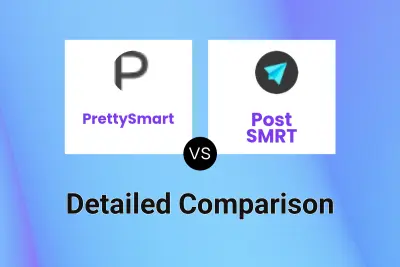
PrettySmart vs Post SMRT Detailed comparison features, price
ComparisonView details →
Didn't find tool you were looking for?