 animateoldphotos.org
VS
animateoldphotos.org
VS
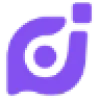 AI Animate Image
AI Animate Image
animateoldphotos.org
Animate Old Photos leverages advanced AI technology to revitalize cherished memories. The service transforms static images into dynamic, 5-second videos. Users can upload photos and optionally provide prompts to guide the animation, creating unique motion effects.
The platform prioritizes ease of use, offering a streamlined process. It is also possible to generate video without any prompt. Animate Old Photos offers a simple solution for adding life and motion to treasured family photos and other images.
AI Animate Image
AI Animate Image is a revolutionary cloud-based platform that transforms static images into dynamic animations using cutting-edge AI video models like Veo 3, Kling, Midjourney, and Runway. The platform employs sophisticated machine learning algorithms to analyze images, recognize faces, objects, and backgrounds, creating lifelike animations with natural motion effects.
The platform offers browser-based accessibility, eliminating the need for software downloads while delivering cinema-quality animations with smooth transitions. It supports multiple image formats including JPEG, PNG, and WebP, making it versatile for various applications from social media content to marketing materials and professional presentations.
Pricing
animateoldphotos.org Pricing
animateoldphotos.org offers Freemium pricing .
AI Animate Image Pricing
AI Animate Image offers Paid pricing with plans starting from $5 per month .
Features
animateoldphotos.org
- Photo Animation: Turns old photos into 5-second videos.
- Prompt Customization: Add prompts to create specific motion effects.
- Creative Prompt Templates: Use preset templates for easy animation creation, like AI Hug.
- High-Quality Output: Offers 1080p HD video generation in Advanced mode.
- Merge Images Tool: Combine multiple photos into a single image for hug videos.
- Fast Processing: Typically generates videos in 2-5 minutes (may take longer during peak times).
AI Animate Image
- Advanced AI Video Models: Powered by Veo 3, Kling, Midjourney, and Runway for realistic animations
- Universal Format Support: Compatible with JPEG, PNG, WebP, and TIFF formats
- Real-time Preview: Instant preview system for immediate results
- Cloud-based Platform: No software installation required
- High-quality Output: Cinema-grade animation quality with smooth transitions
- Quick Processing: 30-second average processing time
- Multi-purpose Usage: Supports portraits, landscapes, illustrations, and product photos
- Secure Processing: Enterprise-grade security with encrypted uploads
Use Cases
animateoldphotos.org Use Cases
- Animating family photos to create lively historical records.
- Creating heartwarming hug videos.
- Bringing action figures to life through animation.
- Generating unique social media content from old photographs.
- Creating engaging visual content for presentations or digital storytelling.
AI Animate Image Use Cases
- Creating engaging social media content
- Developing animated marketing materials
- Enhancing product demonstrations
- Making dynamic presentation visuals
- Producing animated thumbnails for videos
- Creating eye-catching advertisements
- Animating e-commerce product showcases
- Developing artistic portfolio pieces
FAQs
animateoldphotos.org FAQs
-
How to animate an old photo?
Choose a photo from your device or paste one directly. Click the "Photo to Video" button and wait 2-5 minutes for the AI to create a vivid video. You can also check out our tutorial on How to Animate Old Photos for detailed instructions. -
What if I don't like how my old photo video turned out?
If you're not happy with the results, try leaving the "Prompt" and "Negative Prompt" sections blank to see what our AI generates on its own. You can also try optimizing your prompt! A great prompt is 1-2 short sentences describing what you want to see, such as "subject + motion" or "background + motion." Clear and simple language usually works best! Still have questions? Check out the "Fill in the Prompt (Optional)" section in our User Guide . -
How long does it take to animate a photo?
Typically, it takes 2-5 minutes to animate a photo. During peak times, it may take longer due to high traffic. -
What if my photo animation fails?
Sometimes, videos can't be created because the photo contains prohibited content or our system is experiencing high traffic. Don't worry – if your attempt to animate old photos fails, your credits will be fully refunded. -
Where Can I Find My Old Photo videos?
You can access your old photo videos by clicking "My Videos" in the top right corner after logging in. Just a heads up, they're only stored for 7 days.
AI Animate Image FAQs
-
Is AI Animate Image free to use?
Yes, new users receive 30 free credits upon signup, which can be used to animate one photo into a video at no cost. -
Which file formats work with AI Animate Image?
AI Animate Image supports all major image formats including JPEG, PNG, WebP, TIFF, and BMP while preserving image quality throughout the animation process. -
How secure is my data when using AI Animate Image?
AI Animate Image uses enterprise-grade security measures with encrypted uploads. All images are automatically deleted after animation completion.
animateoldphotos.org
AI Animate Image
More Comparisons:
-
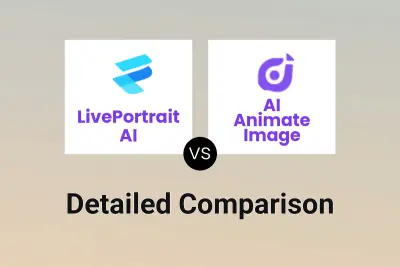
LivePortrait AI vs AI Animate Image Detailed comparison features, price
ComparisonView details → -
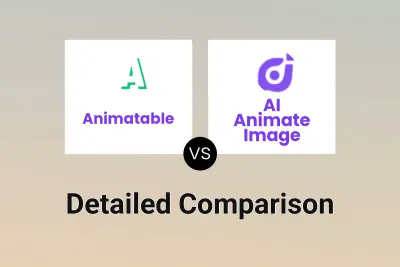
Animatable vs AI Animate Image Detailed comparison features, price
ComparisonView details → -
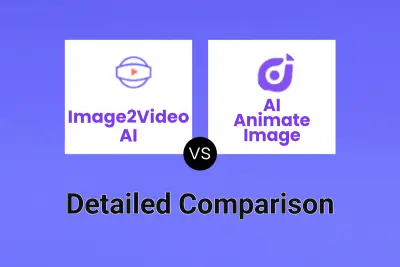
Image2Video AI vs AI Animate Image Detailed comparison features, price
ComparisonView details → -

Img2Video vs AI Animate Image Detailed comparison features, price
ComparisonView details → -
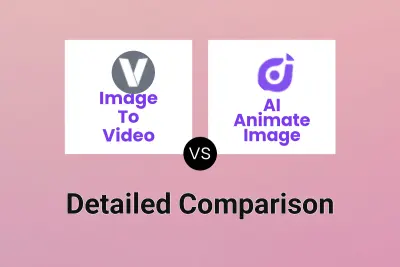
Image To Video vs AI Animate Image Detailed comparison features, price
ComparisonView details → -
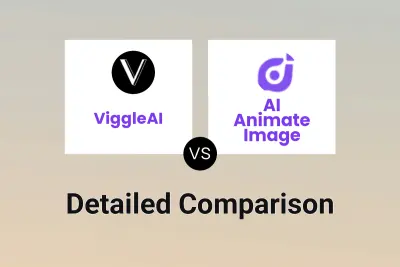
ViggleAI vs AI Animate Image Detailed comparison features, price
ComparisonView details → -
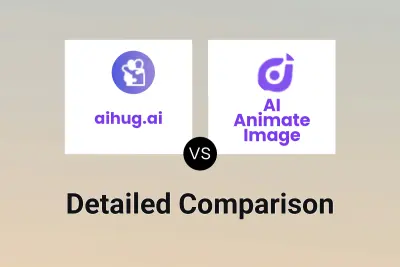
aihug.ai vs AI Animate Image Detailed comparison features, price
ComparisonView details → -

img2video.ai vs AI Animate Image Detailed comparison features, price
ComparisonView details →
Didn't find tool you were looking for?