 airbrush.com
vs
airbrush.com
vs
 Artwurk
Artwurk
airbrush.com
AirBrush is a comprehensive AI-powered photo editing platform that combines advanced technology with user-friendly features to deliver professional-grade image editing capabilities. The platform has earned recognition for its exceptional portrait retouching capabilities, utilizing cutting-edge AI technology to provide precise and high-quality enhancements.
The platform offers both mobile applications and online web tools, making it accessible across different devices and user preferences. Its suite of features includes portrait retouching, object removal, background removal, and various AI-powered enhancement tools, all designed to transform creative visions into reality with minimal effort.
Artwurk
Artwurk is an innovative AI-powered photo transformation platform that enables users to create personalized AI models from their photos. The service allows users to generate unlimited AI-enhanced images after training their custom model with 10-20 photos of themselves in various settings.
The platform offers a diverse range of templates and styles, from professional headshots to themed photographs for occasions like Halloween and Valentine's Day. Users can create customized images by describing their vision, selecting preferred styles, and generating AI-enhanced portraits that maintain their likeness while exploring different settings, outfits, and expressions.
airbrush.com
Pricing
Artwurk
Pricing
airbrush.com
Features
- AI Portrait Retouching: Professional-grade enhancement for selfies and portraits
- Photo Eraser: Remove unwanted objects or people from images
- Background Remover: Easily extract subjects from their backgrounds
- Image Enhancer: AI-powered tool for overall image improvement
- AI Anime Generator: Convert photos into anime-style artwork
- Video Enhancement: AI tools for video editing and improvement
Artwurk
Features
- Personalized AI Model: Create custom AI model from 10-20 personal photos
- Template Variety: Multiple pre-designed templates for different occasions
- Quick Processing: 30-minute model training time
- Style Customization: Various artistic styles available for enhancement
- Unlimited Generation: Create unlimited photos using trained model
airbrush.com
Use cases
- Portrait photography enhancement
- Social media content creation
- Professional photo editing
- Personal photo improvement
- Digital content creation
- Video content editing
Artwurk
Use cases
- Professional LinkedIn headshots
- Social media influencer content creation
- Dating app profile enhancement
- Valentine's Day themed photos
- Halloween costume portraits
- Personal branding photography
- Professional portfolio development
airbrush.com
FAQs
-
What platforms is AirBrush available on?
AirBrush is available on both iOS (App Store) and Android (Google Play) platforms, as well as through online web tools.Do I need to create an account to use the online tools?
No, the online tools can be used without signing up.
Artwurk
FAQs
-
Can I try Artwurk for free?
No, new users need to purchase credits through pay-as-you-go options to access the app's features, including creating models and generating photos.What type of photos should I upload?
You should upload high-quality photos with good lighting, showing visible and clear face. Photos should include only one person with natural expression.
airbrush.com
Uptime Monitor
Average Uptime
100%
Average Response Time
411.67 ms
Last 30 Days
Artwurk
Uptime Monitor
Average Uptime
100%
Average Response Time
334 ms
Last 30 Days
airbrush.com
Artwurk
Related:
-

airbrush.com vs ReplaceAnything Detailed comparison features, price
-

AI Art Generator vs Artwurk Detailed comparison features, price
-

Headpix vs Artwurk Detailed comparison features, price
-
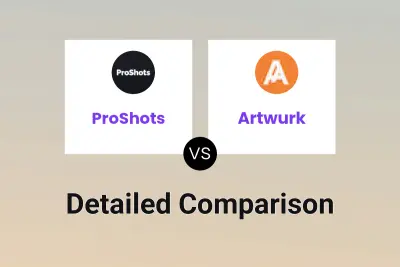
ProShots vs Artwurk Detailed comparison features, price
-

PicStudio.AI vs Artwurk Detailed comparison features, price
-
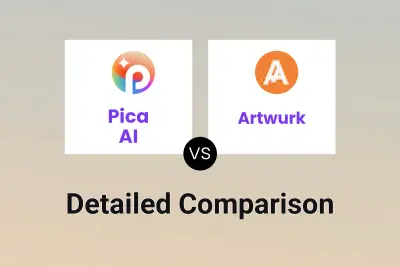
Pica AI vs Artwurk Detailed comparison features, price
-

airbrush.com vs Img2Go Detailed comparison features, price
-

airbrush.com vs Pixalto Detailed comparison features, price