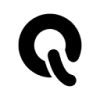 AIQuizGen
VS
AIQuizGen
VS
 Examize
Examize
AIQuizGen
AIQuizGen transforms traditional quiz creation into an efficient, automated process. The platform leverages artificial intelligence to generate comprehensive quizzes from various input sources including topics, text excerpts, or PDF documents. It supports multiple question formats such as Multiple Choice Questions (MCQs), True/False, Fill in the Blank, and Short Answer questions.
The tool offers extensive customization options, allowing users to adjust quiz settings, difficulty levels, and question counts. With features like Study Mode for interactive learning, multi-language support, and flexible export options in PDF, TXT, or Word formats, AIQuizGen caters to diverse educational and professional needs. Users can easily share quizzes via public URLs or embed them directly on websites.
Examize
Examize is an AI Quiz Maker designed to seamlessly integrate with Google Workspace. It allows users to quickly generate quizzes from their Google Drive files. This tool streamlines the quiz creation process, saving valuable time and boosting productivity for educators and professionals.
Examize offers a variety of question types and customization options to suit diverse testing needs. The platform ensures a user-friendly experience and focuses on providing dynamic and creative questions. By leveraging AI, Examize enables efficient and effective quiz generation directly within the familiar Google environment.
Pricing
AIQuizGen Pricing
AIQuizGen offers Freemium pricing with plans starting from $6 per month .
Examize Pricing
Examize offers Freemium pricing with plans starting from $5 per month .
Features
AIQuizGen
- Instant Quiz Generation: Create fully customized quizzes in seconds
- Multiple Question Types: Support for MCQs, True/False, Fill in the Blank, and Short Answer questions
- Flexible Input Sources: Generate quizzes from topics, text, or PDF documents
- Study Mode: Interactive learning with instant feedback and progress tracking
- Export Options: Download quizzes in PDF, TXT, or Word formats
- Multi-Language Support: Create quizzes in multiple languages
- Sharing Capabilities: Share via public URL or embed on websites
Examize
- Forms Generator: Creates quiz forms directly within Google Workspace.
- Custom Question Types: Supports multiple-choice, true/false, fill-in-the-blank, and open-ended questions.
- Google Drive Integration: Seamlessly works with files stored in Google Drive.
- Token-Based System: Uses a credit system to manage request costs based on document size and question number.
- Flexible Plans: Offers Free, Plus, and Pro plans to cater to different user needs.
Use Cases
AIQuizGen Use Cases
- Student exam preparation and self-assessment
- Teacher lesson planning and assessment creation
- Corporate training and employee assessment
- Educational content creation
- Language learning exercises
- Professional certification practice tests
Examize Use Cases
- Creating quizzes for students based on stories or specific topics.
- Generating tests for team members to assess knowledge or skills.
- Developing quizzes for friends for recreational or educational purposes.
- Building resume interview questions.
- Creating vocabulary definitions tests.
FAQs
AIQuizGen FAQs
-
What types of questions can AIQuizGen generate?
AIQuizGen can generate Multiple Choice Questions (MCQs), True/False questions, Fill in the Blank questions, and Short Answer questions. -
What formats can I export my quizzes in?
Quizzes can be exported in PDF, TXT, or Word formats for offline use and editing. -
Does AIQuizGen support multiple languages?
Yes, AIQuizGen supports multiple languages, allowing users to create quizzes in different languages on the same platform.
Examize FAQs
-
What are credits used for?
Credits are used to calculate the cost for each request, the larger the document we read, the greater amount of credits will be consumed. Also the number of questions affect the amount of credits used. -
Can I upgrade my plan?
At any time you can upgrade your plan and the credits will be added to your account. -
If I dont use my credits will it roll over?
Yes, unused credits roll over every month so they are never wasted. -
Does this product support Video?
Not currently but this is a feature we plan on adding in the near future. -
Does Examize do anything else with my docs?
No, Examize doesnt store any of your file data, we only use it to process it for our AI and get rid of it.
Uptime Monitor
Uptime Monitor
Average Uptime
99.58%
Average Response Time
135.87 ms
Last 30 Days
Uptime Monitor
Average Uptime
0%
Average Response Time
0 ms
Last 30 Days
AIQuizGen
Examize
More Comparisons:
-

AIQuizGen vs SuperQuiz Detailed comparison features, price
ComparisonView details → -
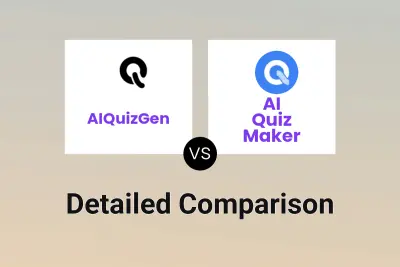
AIQuizGen vs AI Quiz Maker Detailed comparison features, price
ComparisonView details → -

AIQuizGen vs QuestionAid Detailed comparison features, price
ComparisonView details → -

AIQuizGen vs TurinQ Detailed comparison features, price
ComparisonView details → -

AIQuizGen vs Marquiz Detailed comparison features, price
ComparisonView details → -

AIQuizGen vs QuizCube Detailed comparison features, price
ComparisonView details → -

AIQuizGen vs Cooltest Detailed comparison features, price
ComparisonView details → -

AIQuizGen vs Cuiz AI Detailed comparison features, price
ComparisonView details →
Didn't find tool you were looking for?