 AIExpandImage
vs
AIExpandImage
vs
 Pixalto
Pixalto
AIExpandImage
AIExpandImage revolutionizes image manipulation by offering advanced AI-powered expansion capabilities that allow users to stretch, extend, and enhance their pictures while maintaining visual authenticity. The platform supports large file uploads up to 25MB and accommodates multiple file formats, making it suitable for both professional and personal use.
The tool features dual processing modes - a quick speed mode and a detailed high-quality mode - providing flexibility for different project needs. With context-aware AI technology, the system analyzes elements, colors, and patterns to create natural-looking extensions that seamlessly blend with the original image, supporting various aspect ratios for different social media platforms and creative purposes.
Pixalto
Pixalto is a sophisticated AI-powered photo enhancement platform that transforms ordinary images into stunning visuals. The platform combines advanced artificial intelligence with user-friendly interfaces to deliver professional-grade photo editing capabilities accessible to both casual users and professionals.
The platform offers a diverse range of features including background removal, object erasure, face enhancement, photo restoration, and image quality improvement. Pixalto's AI technology automatically identifies and fixes common image problems such as noise, blur, and poor lighting, while also providing creative tools for colorization, cartoonization, and face swapping.
AIExpandImage
Pricing
Pixalto
Pricing
AIExpandImage
Features
- Large File Support: Upload images up to 25MB
- Dual Processing Modes: Choose between speed and high-quality modes
- Context-Aware AI: Intelligent analysis for natural extensions
- Multiple Format Support: Compatible with JPG, JPEG, SVG, PNG, GIF, and WEBP
- Versatile Aspect Ratios: Support for all major social media platforms
- Cloud Storage: Secure storage of expanded images
- Custom Prompts: Add new elements through text descriptions
Pixalto
Features
- AI-Powered Enhancement: Automatic improvement of clarity and vibrancy
- Background Removal: Simple removal of image backgrounds
- Object Eraser: Precise removal of unwanted objects
- Face Enhancement: Advanced facial retouching and improvement
- Photo Restoration: Repair and enhance old photographs
- Quality Improvement: Fix blur, noise, and lighting issues
- Cartoon Effect: Transform photos into cartoon style images
- Face Swap: AI-powered face swapping capability
AIExpandImage
Use cases
- Social media content optimization
- E-commerce product photography enhancement
- Marketing material creation
- Real estate photo improvement
- Digital art composition
- Website banner customization
- Instagram post adaptation
- YouTube thumbnail creation
Pixalto
Use cases
- Professional photo retouching
- Old photo restoration
- E-commerce product image enhancement
- Social media content creation
- Portrait enhancement
- Background removal for professional headshots
- Creative photo manipulation
- Personal photo improvement
AIExpandImage
FAQs
-
What is an AI expand image tool and how does it work?
An AI expand image tool uses artificial intelligence to analyze and extend images beyond their original boundaries while maintaining visual consistency. It processes the existing content to create natural-looking expansions in any direction.Is the AI expand image tool free to use?
The tool offers 5 free expansions for new users, with paid subscription plans starting at $9.99/month for additional credits.What types of images can the AI expand image tool process?
The tool can process various image formats including JPG, JPEG, SVG, PNG, GIF, and WEBP, with support for files up to 25MB in size.
Pixalto
FAQs
-
What is Pixalto.app Photo Editor?
Pixalto.app is a user-friendly online photo editing platform powered by advanced AI technology. It lets you effortlessly remove objects or people from photos, retouch images, enhance quality, add color, correct imperfections, cartoonize, and even animate your photos.Is Pixalto free to use?
Yes! Pixalto offers a free plan that includes 10 credits. You can use these credits to access AI-powered tools and download standard-quality imagesCan I edit photos on my phone?
Absolutely! Pixalto works seamlessly on any smart device, including smartphones. Just visit Pixalto.app through your mobile browser, upload your image, and start editing—just as you would on a computer.What image formats does Pixalto support?
Pixalto supports popular formats like JPG, PNG, and JPEG. Plus, you can download your edited images in high-definition JPG format.
AIExpandImage
Uptime Monitor
Average Uptime
100%
Average Response Time
179.83 ms
Last 30 Days
Pixalto
Uptime Monitor
Average Uptime
100%
Average Response Time
1050.5 ms
Last 30 Days
AIExpandImage
Pixalto
Related:
-

AI Photo Enhancer vs Pixalto Detailed comparison features, price
-

ClearOff vs Pixalto Detailed comparison features, price
-

ReplaceAnything vs Pixalto Detailed comparison features, price
-

Magic Eraser vs Pixalto Detailed comparison features, price
-

AI Portrait Gen vs Pixalto Detailed comparison features, price
-

Restylar vs Pixalto Detailed comparison features, price
-
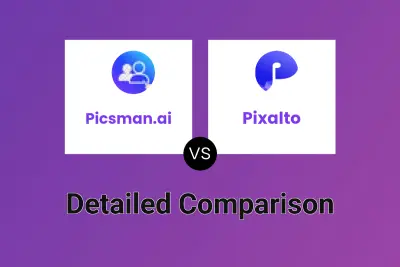
Picsman.ai vs Pixalto Detailed comparison features, price
-

FaceSwapperOnline vs Pixalto Detailed comparison features, price