 AI Room Styles
vs
AI Room Styles
vs
 Xona.ai
Xona.ai
AI Room Styles
AI Room Styles is an innovative tool that helps individuals, architects, real estate agents transform their rooms into a dream setting with just a few clicks. With 40 free monthly renderings, users can explore thousands of possible setups. The platform offers numerous room styles and ambiance setups. Each request generates 4 new random designs to imagine amazing rooms. Users can choose among all types of rooms - kitchen, living room, bedroom, etc, and select the right style like modern, Asian, eclectic, or more traditional style. The tool also enables color customization and even shopping related furniture. User's privacy is the priority with the images kept private and secured.
Xona.ai
Xona.ai is a cutting-edge AI interior design platform that collaborates with top interior designers to deliver exceptional AI-generated design solutions. The platform seamlessly processes various input formats, including photos, sketches, and 3D model extracts, transforming them into stunning interior designs that reflect unique personal styles.
The system combines sophisticated AI technology with user-friendly features to create harmonious living environments. Through its advanced capabilities, including magic eraser, find and replace functionality, and creative upscaling, Xona.ai enables users to maintain complete control over their design process while achieving professional-quality results.
AI Room Styles
Pricing
Xona.ai
Pricing
AI Room Styles
Features
- 40 free monthly renderings: Explore thousands of possible setups.
- Diverse room styles: Choose from modern, Asian, eclectic or a more traditional style for your rooms.
- Color customization: Select from a wide range of ambiances to find the perfect color for your space.
- Shopping feature: Modify a single element with a different style or color, or shop related furniture after the renderings are generated.
- Security and privacy: The images uploaded are kept secure and private.
Xona.ai
Features
- AI Image Generation: Transform entire interiors with custom styles
- Magic Eraser: Remove unwanted objects seamlessly
- Find and Replace: Test different furniture and finishes
- Creative Upscaler: Enhance image quality with added details
- Multi-format Support: Process photos, sketches, and 3D models
- Style Customization: Choose from various interior design styles
- Commercial Usage Rights: Available with paid credits
AI Room Styles
Use cases
- Home decoration: Individuals can use this tool to visualize different decoration styles for their homes.
- Work for architects: Architects can utilize this tool to create various designs for their projects.
- Real estate agents: Real estate agents can use this tool to create alluring room pictures for their clients.
Xona.ai
Use cases
- Interior design visualization
- Room makeover planning
- Furniture arrangement testing
- Design concept presentation
- Real estate staging
- Home renovation planning
- Professional design consulting
AI Room Styles
FAQs
-
How many free renderings does the tool offer per month?
The tool offers 40 free renderings per month for users to explore different room setups.What types of rooms can users select while using the tool?
Users can choose among various room types like kitchen, living room, bedroom, etc., to apply different styles and colors.Is user privacy maintained while using the tool?
Yes, the tool ensures user privacy by keeping uploaded images secure and private.
Xona.ai
FAQs
-
What kind of images can I upload to Xona.ai?
You can upload photos, sketches, or extracts from 3D models that capture an entire space without cropped furniture. Currently, pictures with empty spaces are not recommended.How does the credit system work?
Each image generation costs 1 credit, find and replace or creative upscale features cost 2 credits each. Credits can be purchased in packages starting from 30 credits for $9.Are the generated designs suitable for commercial use?
Yes, commercial use rights are included with all paid credit packages, but not with the free version.What are the advanced features available?
Advanced features include Magic Eraser for removing unwanted objects, Find and Replace for testing different furniture and finishes, and Creative Upscaler for enhancing image quality with additional details.
AI Room Styles
Uptime Monitor
Average Uptime
100%
Average Response Time
167.37 ms
Last 30 Days
Xona.ai
Uptime Monitor
Average Uptime
99.52%
Average Response Time
1254.67 ms
Last 30 Days
AI Room Styles
Xona.ai
Related:
-

AI Room Styles vs Interior AI Detailed comparison features, price
-
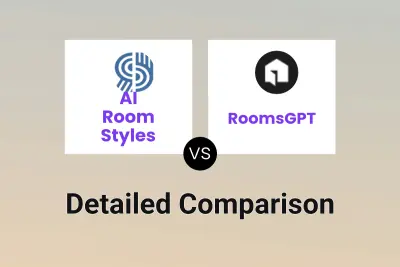
AI Room Styles vs RoomsGPT Detailed comparison features, price
-

AI Room Styles vs roomdesigner.ai Detailed comparison features, price
-

AI Room Styles vs Dreamhouse AI Detailed comparison features, price
-
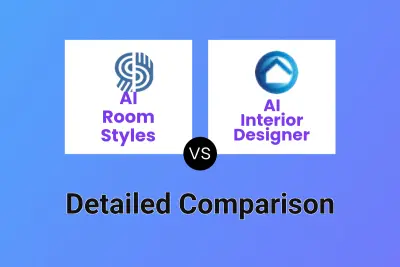
AI Room Styles vs AI Interior Designer Detailed comparison features, price
-

AI Room Styles vs DesignAi Detailed comparison features, price
-

Interior AI vs Xona.ai Detailed comparison features, price
-

Dreamhouse AI vs Xona.ai Detailed comparison features, price