 AI Room Styles
VS
AI Room Styles
VS
 MyRoomDesigner.AI
MyRoomDesigner.AI
AI Room Styles
AI Room Styles is an innovative tool that helps individuals, architects, real estate agents transform their rooms into a dream setting with just a few clicks. With 40 free monthly renderings, users can explore thousands of possible setups. The platform offers numerous room styles and ambiance setups. Each request generates 4 new random designs to imagine amazing rooms. Users can choose among all types of rooms - kitchen, living room, bedroom, etc, and select the right style like modern, Asian, eclectic, or more traditional style. The tool also enables color customization and even shopping related furniture. User's privacy is the priority with the images kept private and secured.
MyRoomDesigner.AI
MyRoomDesigner.AI is an innovative three-in-one interior design platform that transforms the way people design their living spaces. The platform combines AI-powered room design technology with mood board creation and editing capabilities, offering users a complete solution for their interior design needs.
The platform's sophisticated AI technology analyzes room layouts and generates personalized design options based on user preferences, including style selections from Contemporary to Bohemian, and customizable color palettes. Users can interact with the AI through chat to modify furniture, adjust colors, and refine designs, while additional features like high-resolution upscaling, item removal, and product matching help create practical, implementable design solutions.
Pricing
AI Room Styles Pricing
AI Room Styles offers Freemium pricing with plans starting from $5 per month .
MyRoomDesigner.AI Pricing
MyRoomDesigner.AI offers Freemium pricing with plans starting from $19 per month .
Features
AI Room Styles
- 40 free monthly renderings: Explore thousands of possible setups.
- Diverse room styles: Choose from modern, Asian, eclectic or a more traditional style for your rooms.
- Color customization: Select from a wide range of ambiances to find the perfect color for your space.
- Shopping feature: Modify a single element with a different style or color, or shop related furniture after the renderings are generated.
- Security and privacy: The images uploaded are kept secure and private.
MyRoomDesigner.AI
- AI Room Layout Detection: Automatically analyzes and understands room layouts from photos
- Interactive Design Chat: Chat interface to modify furniture and design elements
- Multiple Style Options: Over 25 different interior design styles available
- High-Resolution Upscaling: Ability to enhance image quality for better visualization
- Product Matching: Find similar real-world products from generated designs
- Shopping List Creator: Automatically compile lists of furniture and decor items
- Mood Board Integration: Create and edit comprehensive design mood boards
- Background Removal Tool: Clean up and remove unwanted elements from designs
Use Cases
AI Room Styles Use Cases
- Home decoration: Individuals can use this tool to visualize different decoration styles for their homes.
- Work for architects: Architects can utilize this tool to create various designs for their projects.
- Real estate agents: Real estate agents can use this tool to create alluring room pictures for their clients.
MyRoomDesigner.AI Use Cases
- Room redesign visualization
- Interior design concept creation
- Client presentation preparation
- Product sourcing and shopping lists
- Color palette development
- Virtual staging for real estate
- Design style exploration
- Professional mood board creation
FAQs
AI Room Styles FAQs
-
How many free renderings does the tool offer per month?
The tool offers 40 free renderings per month for users to explore different room setups. -
What types of rooms can users select while using the tool?
Users can choose among various room types like kitchen, living room, bedroom, etc., to apply different styles and colors. -
Is user privacy maintained while using the tool?
Yes, the tool ensures user privacy by keeping uploaded images secure and private.
MyRoomDesigner.AI FAQs
-
How does the Interior Design AI create room designs?
The AI uses machine learning algorithms to analyze uploaded photos, identifying layout, furniture placement, and color schemes. It then generates multiple design options based on user preferences, which can be refined by adjusting style, color palette, and furniture preferences. -
Can I find the actual items from the generated design?
Yes, by clicking the 'Find similar products' button and selecting items within your room photo, you can view similar real-life products that match the style. -
How secure is my data when using MyRoomDesigner.AI?
Room photos and designs are encrypted and private. The platform doesn't share data with third parties, and users can delete their data anytime via account settings.
Uptime Monitor
Uptime Monitor
Average Uptime
99.86%
Average Response Time
163.5 ms
Last 30 Days
Uptime Monitor
Average Uptime
99.72%
Average Response Time
314.57 ms
Last 30 Days
AI Room Styles
MyRoomDesigner.AI
More Comparisons:
-

AI Room Styles vs Interior AI Detailed comparison features, price
ComparisonView details → -

AI Room Styles vs Quick Dreamviz Detailed comparison features, price
ComparisonView details → -

Quick Dreamviz vs MyRoomDesigner.AI Detailed comparison features, price
ComparisonView details → -
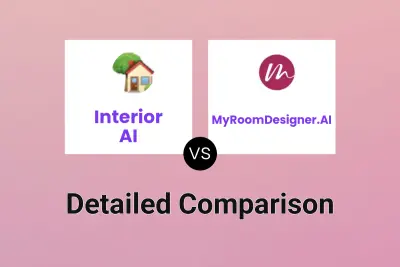
Interior AI vs MyRoomDesigner.AI Detailed comparison features, price
ComparisonView details → -
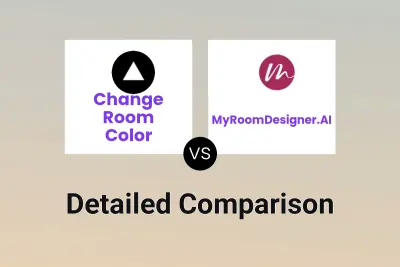
Change Room Color vs MyRoomDesigner.AI Detailed comparison features, price
ComparisonView details → -

AI Room Styles vs AImyINTERIOR Detailed comparison features, price
ComparisonView details → -
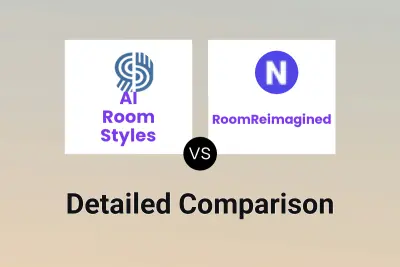
AI Room Styles vs RoomReimagined Detailed comparison features, price
ComparisonView details → -

AI Room Styles vs photointeriordesign.com Detailed comparison features, price
ComparisonView details →
Didn't find tool you were looking for?