 AI Portrait Art
vs
AI Portrait Art
vs
 ReplaceAnything
ReplaceAnything
AI Portrait Art
AI Portrait Art is an innovative platform that leverages artificial intelligence to transform ordinary photographs into stunning artistic portraits. The service encompasses a wide range of creative tools, including classic art stylization, live portrait animation, claymation effects, pixel art conversion, and professional image enhancement capabilities.
The platform offers versatile functionality through twelve distinct tools, enabling users to create everything from masterpiece-style portraits and animated images to custom stickers and restored vintage photos. Each tool is designed to deliver high-quality results while maintaining user accessibility and professional standards.
ReplaceAnything
ReplaceAnything is an innovative AI-powered image editing framework that leverages advanced computer vision and graphics techniques to transform the way users manipulate images. The platform specializes in generating new image content while strictly preserving the identity of user-specified objects, making it an invaluable tool for various creative and commercial applications.
The tool supports multiple image formats including JPG, PNG, and GIF, while maintaining image quality and metadata. With its intuitive drag-and-drop interface and real-time preview capabilities, ReplaceAnything simplifies complex editing tasks that traditionally required professional expertise, making advanced image manipulation accessible to users of all skill levels.
AI Portrait Art
Pricing
ReplaceAnything
Pricing
AI Portrait Art
Features
- Artistic Style Transfer: Transform photos into masterpiece-style portraits
- Multi-Pose Generation: Create diverse portrait poses from a single photo
- Live Portrait Animation: Convert still images into animated portraits
- Image Restoration: Enhance and restore old family portraits
- Style Variety: Access to multiple artistic styles including claymation, pixel art, and gaming artwork
- Image Enhancement: Professional upscaling and refinement tools
- Custom Digital Assets: Create personalized portrait stickers and emojis
- Colorization: Convert black and white photos to color
ReplaceAnything
Features
- Intelligent Background Replacement: One-click background editing for ID photos and product images
- Identity Preservation: Maintains original image quality and specified object identities
- Format Compatibility: Supports JPG, PNG, GIF with metadata preservation
- Batch Processing: Efficient handling of multiple images
- Real-time Preview: Instant visualization of edits
- Intuitive Interface: Simple drag-and-drop functionality for beginners
AI Portrait Art
Use cases
- Personal artistic portrait creation
- Social media content generation
- Family photo restoration
- Digital communication assets
- Gaming and streaming content
- Professional photo enhancement
- Digital art creation
- Memory preservation
ReplaceAnything
Use cases
- ID photo background replacement
- Product photography editing
- E-commerce image optimization
- Family photo enhancement
- Fashion and apparel visualization
- Social media content creation
- Gaming asset modification
AI Portrait Art
FAQs
-
What types of photos work best with AI Portrait Art?
The platform works best with clear, well-lit photos of faces for optimal transformation results.Can I use AI Portrait Art for group photos or images without faces?
While the platform specializes in individual portraits, it can process various types of images, though results may vary.How long does it take to create an AI portrait?
The platform offers fast generation capabilities, typically producing results within minutes.Is there a limit to how many portraits I can create?
Portrait creation is based on credits, with different plans offering varying amounts of credits valid for specific time periods.
ReplaceAnything
FAQs
-
What industries can leverage the ReplaceAnything image editor?
The versatile ReplaceAnything framework can be leveraged by industries like e-commerce, gaming, social media, content creation, fashion/apparel, and any domains that work with images and visual content.What limitations exist when using the ReplaceAnything image manipulator?
Limitations likely include the need for high quality source images, constrained types of edits, and reliance on AI which still has room for improvement.How does ReplaceAnything handle complex image editing tasks?
It utilizes state-of-the-art AI techniques in computer vision and graphics to analyze and reconstruct images after replacements in a realistic manner. But there are likely still challenges with very complex edits.
AI Portrait Art
Uptime Monitor
Average Uptime
100%
Average Response Time
936.22 ms
Last 30 Days
ReplaceAnything
Uptime Monitor
Average Uptime
100%
Average Response Time
1299.67 ms
Last 30 Days
AI Portrait Art
ReplaceAnything
Related:
-
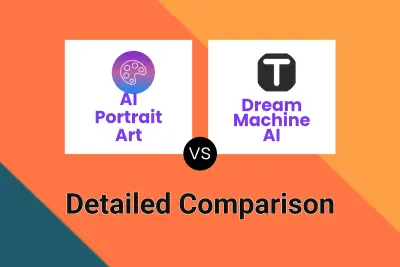
AI Portrait Art vs Dream Machine AI Detailed comparison features, price
-
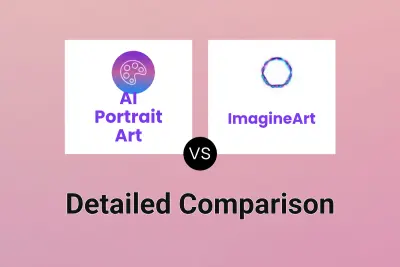
AI Portrait Art vs ImagineArt Detailed comparison features, price
-

MimicPhoto vs ReplaceAnything Detailed comparison features, price
-
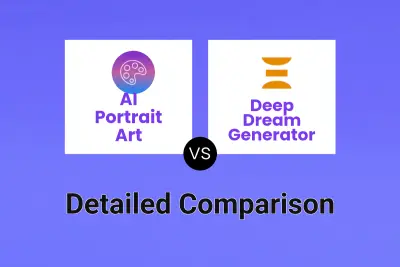
AI Portrait Art vs Deep Dream Generator Detailed comparison features, price
-

AI Portrait Art vs PICPIK.AI Detailed comparison features, price
-
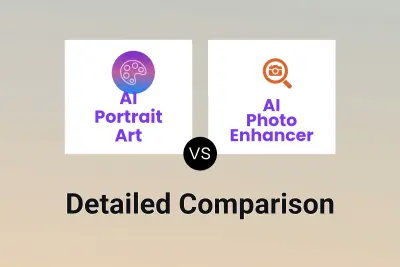
AI Portrait Art vs AI Photo Enhancer Detailed comparison features, price
-
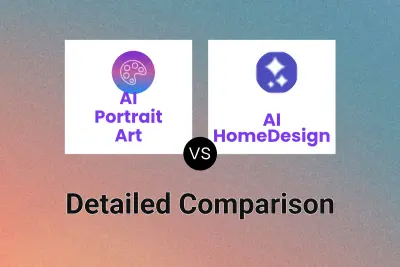
AI Portrait Art vs AI HomeDesign Detailed comparison features, price
-
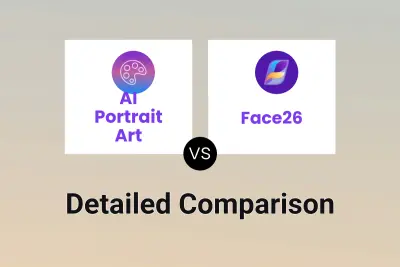
AI Portrait Art vs Face26 Detailed comparison features, price