 AI Music Sampler
VS
AI Music Sampler
VS
 Media.io Vocal Remover
Media.io Vocal Remover
AI Music Sampler
AI Music Sampler is a cutting-edge tool designed for creatives seeking precise audio separation. It leverages advanced AI technology to convert a song into individual stems, allowing users to isolate vocals, drums, bass, and other instrumental components from a single audio file.
The service offers lossless audio quality, enabling downloads of uncompressed WAV files that preserve 100% of the original audio data. This vocal remover recovers vocals, even in audio files with low quality or background noise. The tool is designed for pay-per-usage, eliminating the need for monthly subscriptions.
Media.io Vocal Remover
Powered by advanced AI algorithms, Media.io Vocal Remover efficiently separates vocals and instrumental tracks from any uploaded song. This online tool processes audio and video files, maintaining high fidelity (44KHz) and supporting a variety of formats, including MP3, MP4, and WMV.
It delivers clear, isolated tracks without compromising the original audio quality, making it suitable for various applications, including creating karaoke tracks and remixing music.
Pricing
AI Music Sampler Pricing
AI Music Sampler offers Usage Based pricing .
Media.io Vocal Remover Pricing
Media.io Vocal Remover offers Free pricing .
Features
AI Music Sampler
- Lossless Audio Quality: Downloads uncompressed WAV files preserving 100% of audio data.
- Fine-grained Control: Separates all parts of the audio file with high accuracy.
- Best Vocal Removal: Recovers vocals even in low-quality audio or with background noise.
- No Subscription Required: Pay-per-usage model.
Media.io Vocal Remover
- Quick and Automatic Track Separation: Utilizes AI for one-click separation of vocals and instrumentals.
- High-Fidelity Audio: Supports 44KHz output, ensuring no quality loss during extraction.
- Multiple Format Support: Accepts a wide range of audio and video formats, including MP3, MP4, and WMV.
- Language Recognition: Recognizes and processes songs in multiple languages, including English, Spanish, Japanese, and more.
- Desktop Version Advantages: Offers a desktop version with improved stability, faster uploads, and fewer processing restrictions.
Use Cases
AI Music Sampler Use Cases
- Creating acapella versions of songs
- Producing remixes and covers
- Isolating specific instrumental tracks for analysis or practice
- Enhancing audio projects by extracting clean vocal tracks
Media.io Vocal Remover Use Cases
- Creating karaoke tracks from any song.
- Making acapella versions for DJ mixes and remixes.
- Extracting instrumental tracks for music practice.
- Producing background music for videos and podcasts.
- Creating instrumental music for studying and work focus.
FAQs
AI Music Sampler FAQs
-
What is an acapella extractor?
An acapella extractor is a tool that isolates vocals from a song, creating a clean vocal track without background music. Our AI-powered acapella app uses advanced voice isolation technology to separate vocals with exceptional quality. -
How does voice isolation work?
Voice isolation uses artificial intelligence to identify and separate vocal frequencies from other instruments. Our voice isolation technology analyzes the audio spectrum to precisely extract vocals while preserving their natural quality. -
Which file formats does your acapella app support?
Our acapella app supports all major audio formats including MP3, WAV, AIFF, and FLAC. For best results with voice isolation, we recommend using high-quality audio files with minimal compression. -
Can your voice remover handle background noise?
Yes, our voice remover is specifically trained to handle various types of background noise. Whether it's ambient noise, reverb, or complex musical arrangements, our AI can effectively isolate or remove vocal tracks while preserving audio quality. -
Can I use the isolated vocals for my projects?
Yes! Once you've used our acapella extractor to isolate vocals, you can use them for remixes, covers, or other creative projects. Just ensure you have the necessary rights to the original song.
Media.io Vocal Remover FAQs
-
Can I upload multiple audio files to remove vocals?
Our online vocal remover can currently process only one file at a time. -
What audio format does Media.io Vocal Remover export to?
Media.io Vocal Remover currently exports all the tracks in MP3 format by default. -
Can I remove vocals from a YouTube video?
Yes, you can remove vocals from a YouTube video with Media.io Online Vocal Remover. Simply save the YouTube video to your local storage and upload it to extract vocals and instrument tracks. -
How to isolate instrumentals from a song?
It's easy to isolate the instrumental track from a song with Media.io online vocal remover. After uploading the source file, you will see 2 tracks, — a vocal track and a music track. Save the music track and you will get an isolated instrumental track at your fingertips. -
What file types can I upload?
Our vocal remover supports almost all major file types like MP3 and MP4. If the file format is not supported, you can always convert it to MP3 and upload it.
Uptime Monitor
Uptime Monitor
Average Uptime
99.72%
Average Response Time
121.03 ms
Last 30 Days
Uptime Monitor
Average Uptime
100%
Average Response Time
570.17 ms
Last 30 Days
AI Music Sampler
Media.io Vocal Remover
More Comparisons:
-

AI Music Sampler vs Voice Isolator Detailed comparison features, price
ComparisonView details → -

Voice Isolator vs Media.io Vocal Remover Detailed comparison features, price
ComparisonView details → -
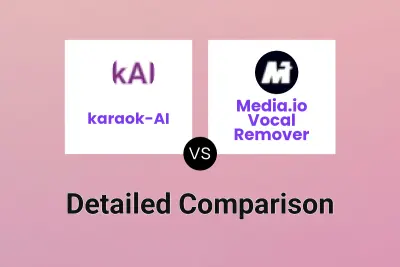
karaok-AI vs Media.io Vocal Remover Detailed comparison features, price
ComparisonView details → -

AI Music Sampler vs Kingshiper Vocal Remover Detailed comparison features, price
ComparisonView details → -

AI Music Sampler vs VocalRemover Detailed comparison features, price
ComparisonView details → -

AI Music Sampler vs UndertonesAI Detailed comparison features, price
ComparisonView details → -

AI Music Sampler vs MyVocalRemover Detailed comparison features, price
ComparisonView details → -

AI Music Sampler vs Voice Isolator Detailed comparison features, price
ComparisonView details →
Didn't find tool you were looking for?