 AI Image Upscaler
VS
AI Image Upscaler
VS
 BetterImage.AI
BetterImage.AI
AI Image Upscaler
AI Image Upscaler is a cutting-edge online tool designed to upscale and enhance your images through the power of artificial intelligence. This solution caters to both individuals and professionals looking to quickly and efficiently improve the quality of their images. With support for batch processing, users can upscale multiple images as effortlessly as they would compress files with popular tools like TINYPNG.
The platform boasts a seamless drag-and-drop interface, allowing users to upload JPG or PNG images with ease. AI Image Upscaler stands out with its ability to upscale images to a maximum dimension of 4000x4000 for non-logged-in users, and up to an impressive 16000x16000 pixels for registered users. Starting at just $3.9, users can enjoy lightning-fast batch upscaling while ensuring their images retain clarity and detail.
Originating from ImgLarger technology, AI Image Upscaler focuses on deep learning and super-resolution to deliver rapid results without compromising on quality, particularly for Anime and Cartoon pictures where it outperforms competitors.
BetterImage.AI
BetterImage.AI offers a straightforward solution for improving image quality using artificial intelligence. This free online tool enables users to upload photos easily through a drag-and-drop interface or an upload button. The platform's AI then automatically processes the uploaded image, significantly increasing its resolution up to 4K and enhancing it with finer details for improved clarity and sharpness. Users are provided with options to upscale their images by either 2x or 4x before downloading the final enhanced version.
The service utilizes advanced AI technology, incorporating a specialized sharpening model that is particularly optimized for enhancing facial features. Built upon a cloud computing platform, BetterImage.AI ensures fast, stable, and secure image processing. This makes the tool conveniently accessible to users worldwide, provided they have a smart device and an internet connection. The platform supports image processing up to 24 Megapixels (6000px) and aims for continuous improvement of its AI models.
Pricing
AI Image Upscaler Pricing
AI Image Upscaler offers Freemium pricing with plans starting from $4 per month .
BetterImage.AI Pricing
BetterImage.AI offers Free pricing .
Features
AI Image Upscaler
- Batch image processing: Upscale multiple images simultaneously for efficient workflows.
- High-resolution upscaling: Achieve up to 16000x16000 pixels for detailed image quality.
BetterImage.AI
- AI Image Upscaling: Increases image resolution up to 4K or 24 Megapixels.
- 2x and 4x Upscaling Options: Choose the desired level of enlargement.
- Automatic Detail Enhancement: AI intelligently adds finer details to images.
- Advanced AI Sharpening: Includes a model optimized for facial features.
- Cloud-Based Processing: Ensures fast and reliable performance.
- Free Online Access: No cost required to use the basic upscaling features.
- Simple Interface: Easy drag-and-drop or button upload mechanism.
Use Cases
AI Image Upscaler Use Cases
- Enhancing low-resolution images
- Increasing the size of digital photos without losing quality
BetterImage.AI Use Cases
- Enhancing low-resolution photos for better quality.
- Improving images for social media posts.
- Upscaling product photos for e-commerce listings.
- Preparing artwork and images for high-resolution printing.
- Sharpening blurry photos and restoring old images.
- Revitalizing old visual content for creators.
- Preserving photographic memories with enhanced clarity.
FAQs
AI Image Upscaler FAQs
-
Can I upscale multiple images at once with this tool?
Yes, the tool supports batch image processing, allowing users to upscale multiple images simultaneously. -
What is the maximum dimension this tool can upscale images to?
For non-logged-in users, images can be upscaled to a maximum of 4000x4000 pixels, while registered users can achieve an impressive 16000x16000 pixels. -
What types of images does this tool work best with?
This tool excels in enhancing low-resolution images and increasing the size of digital photos without compromising quality, particularly for Anime and Cartoon pictures.
BetterImage.AI FAQs
-
Which image file formats does Betterimage.ai support?
Information regarding supported image file formats is not available in the provided content. -
Are there any limitations when I upscale an image here?
The provided content does not specify any limitations on image upscaling, such as file size or number of free uses. -
Is it safe to use Betterimage.ai?
Betterimage.ai mentions using fast and secure image processing on a cloud computing platform, but further details on specific security measures are not provided. -
What AI algorithms are used by Betterimage.ai?
The specific AI algorithms employed are not detailed, although the tool mentions using advanced AI technology and a specialized sharpening model.
Uptime Monitor
Uptime Monitor
Average Uptime
99.3%
Average Response Time
398.5 ms
Last 30 Days
Uptime Monitor
Average Uptime
100%
Average Response Time
133.55 ms
Last 30 Days
AI Image Upscaler
BetterImage.AI
More Comparisons:
-
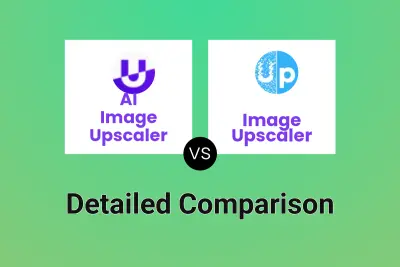
AI Image Upscaler vs Image Upscaler Detailed comparison features, price
ComparisonView details → -

AI Image Upscaler vs Upscale.media Detailed comparison features, price
ComparisonView details → -
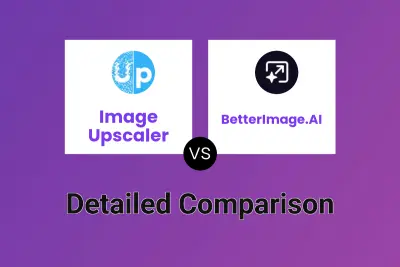
Image Upscaler vs BetterImage.AI Detailed comparison features, price
ComparisonView details → -
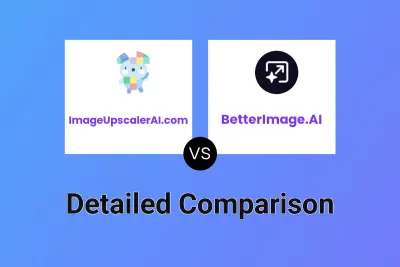
ImageUpscalerAI.com vs BetterImage.AI Detailed comparison features, price
ComparisonView details → -
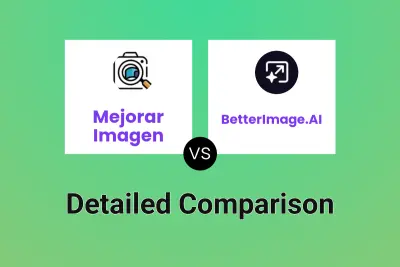
Mejorar Imagen vs BetterImage.AI Detailed comparison features, price
ComparisonView details → -

Gigapixel AI vs BetterImage.AI Detailed comparison features, price
ComparisonView details → -
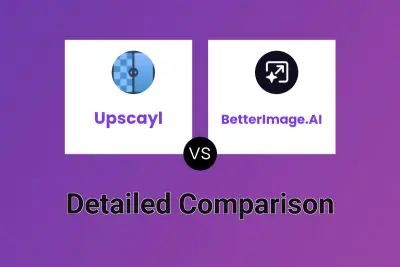
Upscayl vs BetterImage.AI Detailed comparison features, price
ComparisonView details → -
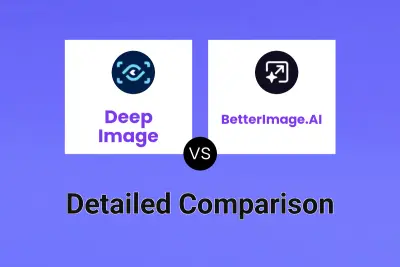
Deep Image vs BetterImage.AI Detailed comparison features, price
ComparisonView details →
Didn't find tool you were looking for?