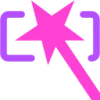 AI Form Fill
vs
AI Form Fill
vs
 Browser Copilot
Browser Copilot
AI Form Fill
AI Form Fill is an innovative browser extension that leverages advanced artificial intelligence to automate the process of completing online forms. The tool integrates seamlessly with Chrome browsers, providing a magic wand button next to form fields for instant, context-aware completion.
The platform utilizes multiple AI models, including GPT-4o, to generate accurate and contextually appropriate responses across different types of forms. With its flexible pay-as-you-go credit system and customizable AI behavior, users can tailor the tool's output to match their specific requirements while maintaining cost efficiency.
Browser Copilot
Browser Copilot is an advanced AI browser companion that seamlessly integrates with your web browsing experience, offering intelligent assistance across any website. The tool combines powerful AI models with context-aware capabilities to help users complete tasks faster and more efficiently.
This comprehensive solution features AI vision for screenshot analysis, custom workflow creation, email management capabilities, and the ability to interact with various file formats including PDFs, spreadsheets, and images. With support for 58 languages and GDPR compliance, Browser Copilot maintains user privacy while delivering sophisticated AI assistance directly within the browser.
AI Form Fill
Pricing
Browser Copilot
Pricing
AI Form Fill
Features
- AI-Powered Filling: Contextual understanding and accurate form completion across various websites
- One-Click Magic: Instant form field completion with a single click
- Customizable Context: User-defined instructions for personalized AI responses
- Multiple AI Models: Access to various AI models including GPT-4o
- Flexible Pricing: Pay-as-you-go credit system without subscription requirements
- Referral Program: Earn bonus credits through friend referrals
Browser Copilot
Features
- Multi-Model AI Access: Integration with Claude 3.5, ChatGPT-4, Gemini 1.5 Pro, Llama 3.2, and Perplexity
- Context-Aware Browsing: Understands and analyzes content from any webpage
- AI Vision: Screenshot capture and analysis capabilities
- Custom Workflows: Create and save personalized AI prompts
- Document Processing: Analyze PDFs, spreadsheets, and images
- Email Assistant: Contextual email response generation
- Multi-language Support: Compatible with 58 languages
- Privacy-First Design: No storage of user content or AI conversations
AI Form Fill
Use cases
- Job application form completion
- Survey response generation
- Social media content creation
- E-commerce product listing management
- Scholarship application filling
- Professional profile creation
Browser Copilot
Use cases
- Email response automation
- Content research and analysis
- Document processing and summarization
- Custom workflow automation
- Multi-language communication
- Web research assistance
- Professional writing enhancement
- Data analysis and interpretation
AI Form Fill
FAQs
-
Which browsers support AI Form Fill?
AI Form Fill is currently available as a browser extension for Chrome, with Safari beta in development.What AI models does AI Form Fill use?
AI Form Fill uses advanced AI models, including GPT-3.5-turbo, GPT-4, and GPT-4o.Can I use AI Form Fill for sensitive or confidential information?
While AI Form Fill is designed with privacy in mind, it's recommended not to use it for highly sensitive or confidential information such as passwords, financial information, or other confidential details.
Browser Copilot
FAQs
-
How does Browser Copilot protect user privacy?
Browser Copilot is GDPR compliant and never stores user content or AI conversations on their servers. All interactions remain private and are not used for AI training.What file formats does Browser Copilot support?
The tool supports various formats including PDFs, Word documents, PowerPoint, Excel, audio, video, YouTube content, and websites.How many AI queries are included in each plan?
The Individual plan includes 600 queries/month, Standard plan includes 1800 queries/month, and Pro plan includes 6,000 queries/month.
AI Form Fill
Uptime Monitor
Average Uptime
100%
Average Response Time
525.18 ms
Last 30 Days
Browser Copilot
Uptime Monitor
Average Uptime
100%
Average Response Time
200.13 ms
Last 30 Days
AI Form Fill
Browser Copilot
Related:
-
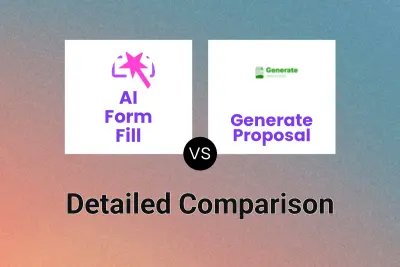
AI Form Fill vs Generate Proposal Detailed comparison features, price
-
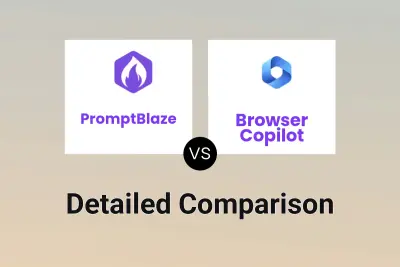
PromptBlaze vs Browser Copilot Detailed comparison features, price
-
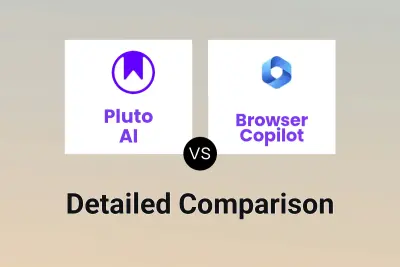
Pluto AI vs Browser Copilot Detailed comparison features, price
-

gimmesummary.ai vs Browser Copilot Detailed comparison features, price
-

IKiBlast vs Browser Copilot Detailed comparison features, price
-

Beamcast vs Browser Copilot Detailed comparison features, price
-

PromptDrive vs Browser Copilot Detailed comparison features, price
-
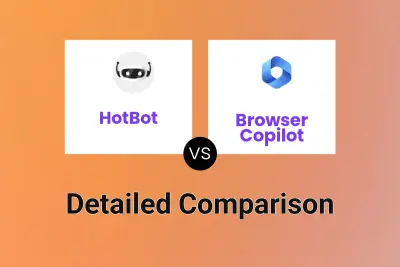
HotBot vs Browser Copilot Detailed comparison features, price