 AI Design
VS
AI Design
VS
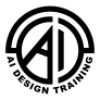 AI Design Training
AI Design Training
AI Design
AI Design is an AI-powered platform that revolutionizes the way interior design projects are approached. It offers a streamlined process that covers every stage of design, from initial concept to final execution, within a single, integrated environment.
The service utilizes advanced AI to analyze spaces, generate ergonomic floor plans, and produce photorealistic visualizations based on user preferences. Additionally, AI Design provides comprehensive construction drawings and specifications, ensuring accuracy and adherence to international standards. The built-in marketplace facilitates the effortless procurement of necessary furniture and materials, further enhancing the design workflow.
AI Design Training
AI Design Training provides interior designers with the knowledge and skills to integrate cutting-edge AI tools into their workflow. The comprehensive course covers various applications of AI in interior design, from concept creation to generating complete design packages. By mastering these tools, designers can optimize their processes, enhance creativity, and improve client offerings.
The curriculum focuses on practical application, enabling designers to immediately implement what they learn. Participants will explore how AI can streamline various tasks, leading to increased efficiency and business growth.
Pricing
AI Design Pricing
AI Design offers Freemium pricing .
AI Design Training Pricing
AI Design Training offers Paid pricing .
Features
AI Design
- Super Fast: From concept to creation faster than ever.
- Customizable: Customize everything. Build your dream space. Make it yours.
- All-in-One: Cover every phase of the interior design process in one place.
- Cost-Effective: Enhance designs without stretching your budget.
- Limitless options: Infinite designs to precisely fit your vision.
- International standards: Compliant with international norms and local regulations, anywhere.
- Precision: Accurate down to the last detail for flawless execution.
AI Design Training
- Leverage Midjourney & DALL-E: Create Interior Design Concepts
- Virtual Staging and Renovation: Use Midjourney for Virtual Staging and Renovation Proposals
- Upscale AI Images: Increase Resolution, Quality and Photorealistic Aspects
- Full Design Package Creation: Use ChatGPT & Midjourney to Create a Full Design Package
- Workflow Integration: Learn How to Integrate DALL-E Into Your Interior Design Workflow
- Business Growth with AI: Business Models that Utilize AI as a Growth Tool
- Style Rooms: Create Mood Boards, Furniture & Patterns in Midjourney
- Sketch Conversion: Convert a Real-Life Sketch into a 'Rendering' in Midjourney
- DesignFiles Integration: Learn How to Integrate Midjourney with DesignFiles
- Expert Prompt Crafting: Learn How to Craft Expert Prompts in Midjourney
Use Cases
AI Design Use Cases
- Creating personalized home interior designs.
- Developing efficient and client-specific designs for interior designers.
- Enhancing property presentations for real estate agents.
- Optimizing office layouts to reflect brand identity and improve functionality.
AI Design Training Use Cases
- Creating interior design concepts
- Generating virtual staging and renovation proposals
- Upscaling AI-generated images
- Developing full design packages for clients
- Integrating AI into existing design workflows
- Creating mood boards and design elements
- Converting sketches into renderings
FAQs
AI Design FAQs
-
Is AI Design suitable for beginners, or is it more geared towards advanced users?
AI Design is ideal for both beginners and advanced users. With its user-friendly interface, beginners can easily embark on their first design projects, while advanced features like LiDAR scanning and adherence to international standards offer professionals the precision and efficiency needed for complex renovations. Whether you are sprucing up a single room or overhauling an entire property, AI Design caters to all skill levels. -
What is AI Design’s Floor Generator, and how does it work?
AI Design's Floor Generator is an AI-powered tool that creates detailed floor plans from simple inputs. Here’s how it works:Scan or upload: use a mobile device with LiDAR or upload an existing plan.AI Processing: AI generates a floor plan that optimizes space and adheres to standards.Customize: Refine the design using text prompts to meet your specific needs. -
How to use text prompts? Are there any help or examples to navigate me?
Using text prompts in AI Design is a straightforward way to tailor your design projects to your specific needs. Simply select a feature, describe your vision, and the AI will interpret your prompts to adjust your designs accordingly. To get started, AI Design provides a range of examples to demonstrate effective use of text prompts. -
What type of files can I upload?
You can upload various types of files to AI Design, including JPEG, PNG for images, and PDF for documents. This flexibility allows you to easily import existing plans or images directly into the platform for further customization and design development. -
Are there any tutorials or resources available to help me learn how to use AI Design?
Yes, AI Design provides a range of tutorials and resources to help you learn how to use the platform effectively. These include step-by-step video guides and detailed instructions that cover everything from basic navigation to advanced design techniques. Whether you're a beginner or a seasoned professional, these resources are designed to enhance your understanding and skills in using our design tools.
AI Design Training FAQs
-
Have a question?
When you email our customer support team, you’re guaranteed to get a response from a member of our team within 24 hours.
Uptime Monitor
Uptime Monitor
Average Uptime
94.15%
Average Response Time
1353.93 ms
Last 30 Days
Uptime Monitor
Average Uptime
98.96%
Average Response Time
847.64 ms
Last 30 Days
AI Design
AI Design Training
More Comparisons:
-
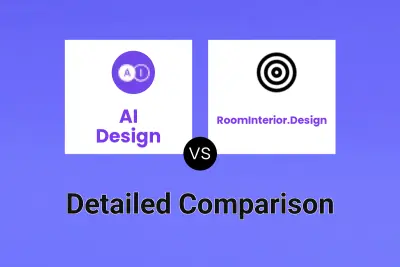
AI Design vs RoomInterior.Design Detailed comparison features, price
ComparisonView details → -

AI Interior Designer vs AI Design Training Detailed comparison features, price
ComparisonView details → -

ai4spaces vs AI Design Training Detailed comparison features, price
ComparisonView details → -

AI Design vs STYLY Detailed comparison features, price
ComparisonView details → -
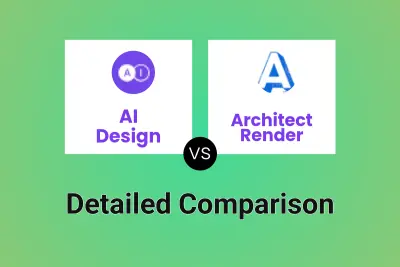
AI Design vs Architect Render Detailed comparison features, price
ComparisonView details → -
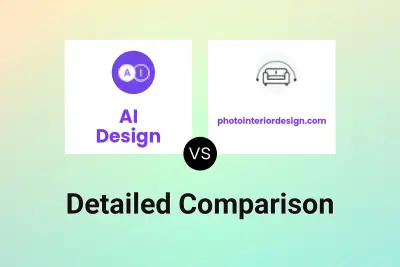
AI Design vs photointeriordesign.com Detailed comparison features, price
ComparisonView details → -

AI Design vs Modernhouses Detailed comparison features, price
ComparisonView details → -
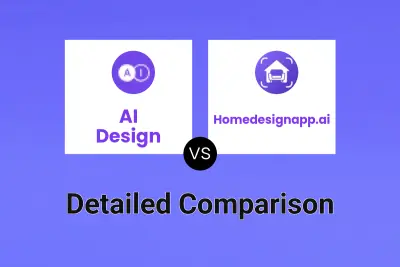
AI Design vs Homedesignapp.ai Detailed comparison features, price
ComparisonView details →
Didn't find tool you were looking for?