 AI Baby Generator
VS
AI Baby Generator
VS
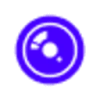 Newborn Photography
Newborn Photography
AI Baby Generator
AI Baby Generator utilizes advanced artificial intelligence technology to create hyper-realistic baby photos with a 93% facial match rate based on uploaded parent photographs. The service provides customized baby visualizations across different ages and settings, delivering professionally processed images within 24 hours.
Beyond just generating photos, the platform offers comprehensive personality descriptions including zodiac signs, love languages, Myers-Briggs personality types, and potential hobbies of the projected future child. All images are manually reviewed to ensure quality, with secure data handling and complete privacy protection.
Newborn Photography
This platform allows parents to effortlessly create professional-quality newborn photos without the need for a traditional photoshoot. By leveraging advanced AI technology, it transforms uploaded images of a baby into captivating scenes, delivering charming and memorable results in seconds.
The service offers a straightforward and user-friendly approach, ensuring ease of use while maintaining high-quality output. It provides an affordable and convenient alternative, enabling users to design and share unique baby photos suitable for social media and personal keepsakes.
Pricing
AI Baby Generator Pricing
AI Baby Generator offers Pay Once pricing .
Newborn Photography Pricing
Newborn Photography offers Paid pricing with plans starting from $16 per month .
Features
AI Baby Generator
- Facial Match Rate: 93% accuracy with parent features
- Age Progression: Visualize baby to elderly stages
- Multiple Settings: View baby in different environments
- Personality Report: 7-page detailed future child description
- Quick Delivery: 24-hour turnaround time
- Privacy Protection: Secure data handling and storage
Newborn Photography
- Effortless Photo Creation: Capture memories effortlessly with a user-friendly interface.
- Affordable Alternative: Provides a cost-effective solution compared to traditional photoshoots.
- Home Comfort: Create beautiful baby photos from the comfort of your own home.
- Social Media Ready: Easily share your generated baby photos on social media platforms.
- Custom-Designed Scenes: Place your newborn in charming, pre-designed scenes.
- Fast Image Generation: Generates images in approximately 8-10 seconds.
Use Cases
AI Baby Generator Use Cases
- Future family planning visualization
- Celebrity baby predictions
- Single parent child visualization
- Partner compatibility exploration
- Family entertainment
- Social media sharing
Newborn Photography Use Cases
- Creating personalized newborn baby photos.
- Designing unique baby announcements.
- Generating shareable content for social media.
- Developing memorable keepsakes for family and friends.
- Producing themed baby photos without a professional studio.
FAQs
AI Baby Generator FAQs
-
What types of photos should I upload?
High quality, close-up portrait shots that clearly show your face and your partner's face. Passport photos work well but are not required. -
Who owns the baby pictures?
You have full ownership over the delivered baby pictures and can share them freely on social media platforms and websites. -
Is my privacy protected?
Yes. Email addresses, uploaded photos, and submitted information are only used to create baby photos. Data is stored securely on U.S. servers and will never be shared or sold. -
Can I get a refund?
For basic orders, refunds can be requested within 36 hours of order delivery by contacting support@aibabygenerator.com
Newborn Photography FAQs
-
How do I create an AI model?
To create an AI model, upload images of your baby and other details like birthdate and gender for training. The training process takes between 30 to 40 minutes. -
Can I customize the prompts used for image generation?
At this time, we do not offer custom prompt options for image generation. Instead, we provide a curated list of prompts that you can select from to inspire your image creation. -
How long does it take to generate an image?
Generating an image typically takes about 8 to 10 seconds. -
Can I download the images after generation?
Yes, you will have the option to download your generated images directly to your device after they are created. -
How many images do I need to upload to train my model?
To train an AI model effectively, you can start with a minimum of four images. However, for optimal results, we recommend uploading between 10 to 15 images.
Uptime Monitor
Uptime Monitor
Average Uptime
99.86%
Average Response Time
332.07 ms
Last 30 Days
Uptime Monitor
Average Uptime
0%
Average Response Time
0 ms
Last 30 Days
AI Baby Generator
Newborn Photography
More Comparisons:
-
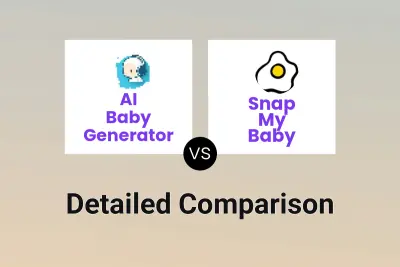
AI Baby Generator vs Snap My Baby Detailed comparison features, price
ComparisonView details → -

AI Baby Generator vs SeeYourBabyAI Detailed comparison features, price
ComparisonView details → -

AI Baby Generator vs My Future Children Detailed comparison features, price
ComparisonView details → -

Snap My Baby vs Newborn Photography Detailed comparison features, price
ComparisonView details → -

AI Baby Predictor vs Newborn Photography Detailed comparison features, price
ComparisonView details → -

AI Baby Generator vs BabyVisageAI Detailed comparison features, price
ComparisonView details → -

AI Baby Generator vs Baby Lab AI Detailed comparison features, price
ComparisonView details → -

AI Baby Generator vs FutureKid.ai Detailed comparison features, price
ComparisonView details →
Didn't find tool you were looking for?