 AI Art Generator
VS
AI Art Generator
VS
 Hifun AI
Hifun AI
AI Art Generator
AI Art Generator is a sophisticated mobile application that harnesses artificial intelligence technology to enable users to create and modify photos with ease. The platform offers a comprehensive suite of AI-powered photo manipulation tools accessible through both Apple Store and Google Play.
The application combines high-technology features with fast performance, providing users with a seamless experience in AI-powered photo creation and editing. It includes regular updates and comprehensive customer support to ensure users can maximize their creative potential.
Hifun AI
Hifun AI is an advanced AI-powered image editor designed to revolutionize the way users modify and enhance their visuals. This innovative tool enables users to select specific areas of an image and describe their desired transformation using simple text prompts. With a focus on user-friendly design, Hifun AI allows for extensive style customization, ensuring that the final output aligns perfectly with the user's creative vision. The platform is engineered to deliver high-resolution results efficiently, making professional-quality image editing accessible to everyone.
The editor integrates cutting-edge AI technology to streamline the editing process, featuring capabilities like intelligent auto-masking, which automatically identifies and selects editing areas based on the prompt, eliminating the need for manual selection. Additionally, its smart prompt enhancement feature optimizes user input for the best possible generation results, even with simple descriptions. Hosted on a fast cloud-based processing system, Hifun AI ensures quick execution of complex edits without taxing local hardware resources, while maintaining the highest quality image output suitable for both professional and personal projects.
Pricing
AI Art Generator Pricing
AI Art Generator offers Paid pricing with plans starting from $15 per month .
Hifun AI Pricing
Hifun AI offers Freemium pricing with plans starting from $10 per month .
Features
AI Art Generator
- High Technology: Advanced AI-powered photo creation and modification capabilities
- Fast Performance: Quick processing and response times for efficient editing
- Regular Updates: Continuous platform improvements and feature additions
- 24/7 Support: Round-the-clock customer assistance
- Smooth Integration: Seamless functionality across devices
Hifun AI
- AI-Powered Image Editing: Transform selected areas of images into stunning creations.
- Auto Mask: Automatically identifies and selects editing areas based on your prompt.
- Smart Prompt Enhancement: Optimizes simple text inputs for the best generation results.
- Fast Cloud Processing: Handles computational work quickly without taxing local hardware.
- High-Quality Image Output: Generates high-resolution editing results with one-click download.
- Customizable Styles: Allows users to customize styles to their liking for personalized outputs.
Use Cases
AI Art Generator Use Cases
- Creating artistic photos from scratch
- Modifying existing photographs
- Generating digital artwork
- Photo editing and enhancement
- Creative content creation
Hifun AI Use Cases
- Transforming specific areas of images with text descriptions.
- Creating stunning visual content for social media and marketing.
- Enhancing personal photos with creative transformations.
- Generating professional-quality images for design projects.
- Editing complex images quickly without powerful local hardware.
- Experimenting with different styles and scenes within an image.
FAQs
AI Art Generator FAQs
-
What platforms is AI Art Generator available on?
AI Art Generator is available on both iOS (Apple Store) and Android (Google Play) platforms. -
What are the subscription tiers available?
The app offers three subscription tiers: Personal ($15/month), Business ($25/month), and Enterprise ($35/month). -
Does the app provide customer support?
Yes, the app provides 24/7 customer support to assist users with any issues or questions.
Hifun AI FAQs
-
What unique features does Hifun AI Image Editor offer?
Hifun AI Image Editor offers unique features such as intelligent auto-masking, smart prompt enhancement, and fast cloud-based processing, which streamline and optimize the image editing workflow. -
What image formats does Hifun AI Image Editor support?
Hifun AI Image Editor supports JPEG, PNG, GIF, and WebP formats. -
How long does the image editing process take?
The image editing process typically takes a few seconds to complete. -
What subscription plans are available for Hifun AI Image Editor?
Hifun AI Image Editor offers a Free plan, a Basic plan ($9.99), a Pro plan ($24.99), and a VIP plan ($59.99).
Uptime Monitor
Uptime Monitor
Average Uptime
82.07%
Average Response Time
2151 ms
Last 30 Days
Uptime Monitor
Average Uptime
100%
Average Response Time
538.2 ms
Last 30 Days
AI Art Generator
Hifun AI
More Comparisons:
-
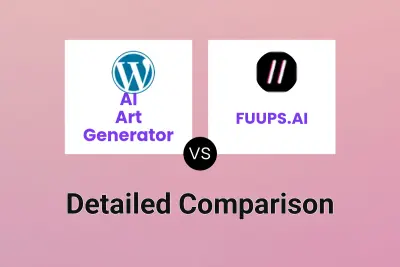
AI Art Generator vs FUUPS.AI Detailed comparison features, price
ComparisonView details → -
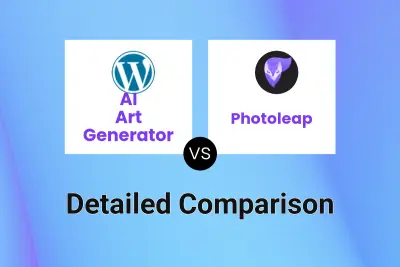
AI Art Generator vs Photoleap Detailed comparison features, price
ComparisonView details → -

AI Art Generator vs Cognify Studio Detailed comparison features, price
ComparisonView details → -

AI Art Generator vs AI Art Master Detailed comparison features, price
ComparisonView details → -

AI Art Generator vs PicWonderful Detailed comparison features, price
ComparisonView details → -

AI Art Generator vs Artisio Detailed comparison features, price
ComparisonView details → -

AI Art Generator vs Magik Face Detailed comparison features, price
ComparisonView details → -

AI Filter vs Hifun AI Detailed comparison features, price
ComparisonView details →
Didn't find tool you were looking for?