 1PhotoAI
VS
1PhotoAI
VS
 YouPhoto.ai
YouPhoto.ai
1PhotoAI
This innovative AI-powered platform transforms single selfies into a wide array of professional-quality images across 2000+ unique styles. The service combines advanced AI technology with versatile customization options, enabling users to create professional headshots, 3D avatars, cartoon characters, and enhanced photographs.
The platform specializes in multiple transformation capabilities, including professional headshot generation, AI cartoon creation, 3D avatar development, and photo enhancement features that can restore and upgrade low-quality images to HD resolution. Users can explore various styles ranging from professional LinkedIn portraits to creative artistic interpretations, all generated within seconds.
YouPhoto.ai
YouPhoto.ai provides a user-friendly platform for AI-powered photo editing, catering to a wide range of creative needs. It enables users to effortlessly transform their images into various artistic styles, including popular trends like Ghibli, LEGO, anime, and more, often with just a single click. The tool eliminates the need for complex prompts for most operations, making advanced photo manipulation accessible to everyone.
Beyond simple restyling, YouPhoto.ai incorporates features for generating memes, creating custom avatars and emojis, and producing novelty images like action figures. It also includes AI-driven enhancement tools designed to improve the overall quality of photographs by upscaling resolution, sharpening details, and adjusting lighting. The platform emphasizes speed and ease of use, delivering high-resolution results suitable for digital sharing or printing.
Pricing
1PhotoAI Pricing
1PhotoAI offers Pay Once pricing with plans starting from $10 per month .
YouPhoto.ai Pricing
YouPhoto.ai offers Freemium pricing .
Features
1PhotoAI
- AI Photo Generation: Transform selfies into professional photos across 2000+ styles
- Professional Headshot Creator: Generate high-quality professional headshots
- Face to Many Transformation: Convert faces into various styles including 3D, emoji, and pixel art
- Photo Enhancement: Upgrade low-quality images to HD resolution
- Quick Processing: Generate results in approximately 10 seconds
- Multiple Style Options: Access to professional, casual, and creative photo styles
YouPhoto.ai
- Advanced AI Engine: Analyzes and transforms photos using optimal models for restyling and enhancement.
- Massive Style Library: Offers a constantly updated library for image restyling, including Ghibli, LEGO, memes, portraits, etc.
- High-Resolution Output: Generates detailed, high-resolution images suitable for digital sharing and printing.
- Effortless One-Click Editing: Allows users to upload photos and choose styles for instant results without complex prompts.
- Meme Generator: Includes a built-in tool to easily create viral memes from photos.
- Smart AI Photo Enhance: Provides tools to improve photo quality, fix issues, upscale resolution, sharpen details, and improve lighting.
- Avatar & Emoji Creation: Generates custom avatars and emojis from user photos.
Use Cases
1PhotoAI Use Cases
- Professional LinkedIn headshots
- Social media profile pictures
- Digital avatar creation
- Professional portfolio photos
- Photo restoration and enhancement
- Personal branding images
- Dating profile pictures
- Creative artistic transformations
YouPhoto.ai Use Cases
- Restyling personal photos into artistic styles (e.g., Ghibli, Anime, LEGO).
- Creating unique profile pictures and AI avatars.
- Generating shareable memes for social media.
- Enhancing photo quality for personal or professional use.
- Creating custom emojis from photos.
- Generating novelty images like action figures or toy figures.
- Quickly creating varied visual content for social media posts.
FAQs
1PhotoAI FAQs
-
How long will it take to take an AI photo?
It takes around 10 seconds to generate an AI photo. -
What type of photos should I upload?
You should upload a clear selfie for best results.
YouPhoto.ai FAQs
-
What styles can I create besides the popular ones?
YouPhoto.ai offers a huge and constantly growing library for image restyling, including Ghibli, LEGO, Pixal, cartoon styles, artistic filters, avatars, and much more. -
Is YouPhoto AI just applying a filter to my photo?
No, it's more advanced. The AI analyzes your photo's content and intelligently redraws it in the selected style for authentic results, not just applying a simple overlay. -
Can YouPhoto AI improve my original photo's quality?
Yes, you can use its AI photo enhance features to upscale resolution, sharpen details, improve lighting, and make your photos look more polished. -
What kind of photos work best with YouPhoto AI?
Most photos, including portraits, landscapes, pets, and objects, work well. Clearer images generally produce the best results, but the tool is versatile. -
Are the generated images high resolution? Can I print them?
Yes, YouPhoto AI provides high-resolution outputs suitable for digital sharing, social media, and personal printing. -
What if I want a style not in the library? Can I customize?
Yes, if the vast library doesn't have the specific style you want, you can use text prompts to guide the AI for unique image restyle creations.
Uptime Monitor
Uptime Monitor
Average Uptime
99.44%
Average Response Time
436.23 ms
Last 30 Days
Uptime Monitor
Average Uptime
99.17%
Average Response Time
903.13 ms
Last 30 Days
1PhotoAI
YouPhoto.ai
More Comparisons:
-

1PhotoAI vs PhotoAI Detailed comparison features, price
ComparisonView details → -

1PhotoAI vs Portrait To Go Detailed comparison features, price
ComparisonView details → -
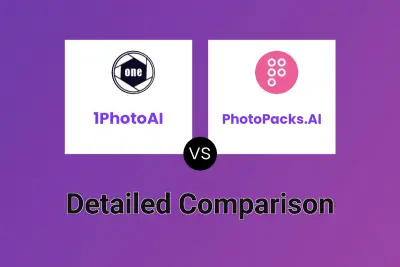
1PhotoAI vs PhotoPacks.AI Detailed comparison features, price
ComparisonView details → -
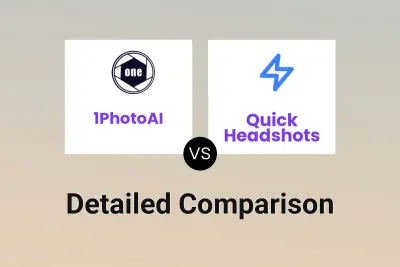
1PhotoAI vs Quick Headshots Detailed comparison features, price
ComparisonView details → -

1PhotoAI vs Unrealshot AI Detailed comparison features, price
ComparisonView details → -

1PhotoAI vs AIHeadshotGenerator Detailed comparison features, price
ComparisonView details → -
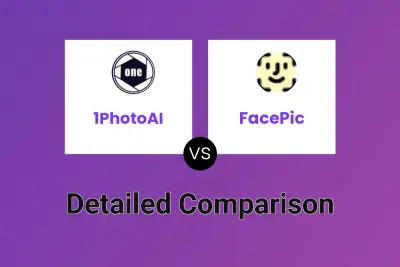
1PhotoAI vs FacePic Detailed comparison features, price
ComparisonView details → -

1PhotoAI vs BestPhoto Detailed comparison features, price
ComparisonView details →
Didn't find tool you were looking for?