 1PhotoAI
vs
1PhotoAI
vs
 AI Filter
AI Filter
1PhotoAI
This innovative AI-powered platform transforms single selfies into a wide array of professional-quality images across 2000+ unique styles. The service combines advanced AI technology with versatile customization options, enabling users to create professional headshots, 3D avatars, cartoon characters, and enhanced photographs.
The platform specializes in multiple transformation capabilities, including professional headshot generation, AI cartoon creation, 3D avatar development, and photo enhancement features that can restore and upgrade low-quality images to HD resolution. Users can explore various styles ranging from professional LinkedIn portraits to creative artistic interpretations, all generated within seconds.
AI Filter
AI Filter offers a sophisticated suite of photo transformation capabilities, leveraging artificial intelligence to convert ordinary images into various artistic styles. The platform specializes in multiple filtering options including anime, clay, 3D, pixel, emoji, PS2, and sticker effects, each designed to deliver unique visual experiences.
The platform features an intuitive user interface where users can easily upload their images and apply their desired filters with just a few clicks. Enhanced customization is available through optional English prompt words, allowing users to fine-tune the filter effects to better match their creative vision.
1PhotoAI
Pricing
AI Filter
Pricing
1PhotoAI
Features
- AI Photo Generation: Transform selfies into professional photos across 2000+ styles
- Professional Headshot Creator: Generate high-quality professional headshots
- Face to Many Transformation: Convert faces into various styles including 3D, emoji, and pixel art
- Photo Enhancement: Upgrade low-quality images to HD resolution
- Quick Processing: Generate results in approximately 10 seconds
- Multiple Style Options: Access to professional, casual, and creative photo styles
AI Filter
Features
- Multiple Style Options: Supports anime, clay, 3D, pixel, emoji, PS2, and sticker filters
- Customization: Optional prompt words for enhanced filter effects
- Easy Upload System: Supports png, jpg, jpeg, and webp formats
- Preview Function: Hover animation effects for style preview
- Quick Processing: Instant transformation of photos
- Local Downloads: Easy download and sharing capabilities
1PhotoAI
Use cases
- Professional LinkedIn headshots
- Social media profile pictures
- Digital avatar creation
- Professional portfolio photos
- Photo restoration and enhancement
- Personal branding images
- Dating profile pictures
- Creative artistic transformations
AI Filter
Use cases
- Social media content creation
- Personal photo enhancement
- Artistic photo transformation
- Gaming-style photo effects
- Custom sticker creation
- Nostalgic pixel art generation
- Anime-style portrait creation
1PhotoAI
FAQs
-
How long will it take to take an AI photo?
It takes around 10 seconds to generate an AI photo.What type of photos should I upload?
You should upload a clear selfie for best results.
AI Filter
FAQs
-
What is an AI filter?
An AI filter is a tool that uses artificial intelligence technology to process and enhance photos. These filters can automatically identify various elements in an image and apply different effects, such as color adjustment, style transfer, detail enhancement, etc., making the photos more beautiful and professional.Are AI Filter free?
Using AI Filter requires credits. New users can get 20 credits upon registration, and more credits need to be purchased separately.Which image formats are supported?
AI Filter currently supports png, jpg, jpeg, and webp formats.What types of AI Filter and effects are provided?
AI Filter currently supports anime, clay, 3D, pixel, and emoji filter styles. More filters will be added in the future.
1PhotoAI
Uptime Monitor
Average Uptime
100%
Average Response Time
462.27 ms
Last 30 Days
AI Filter
Uptime Monitor
Average Uptime
100%
Average Response Time
428.64 ms
Last 30 Days
1PhotoAI
AI Filter
Related:
-
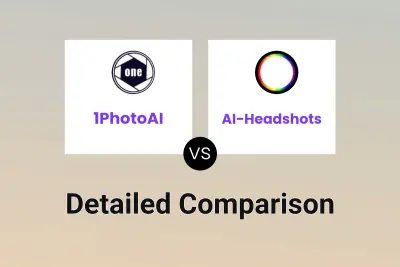
1PhotoAI vs AI-Headshots Detailed comparison features, price
-
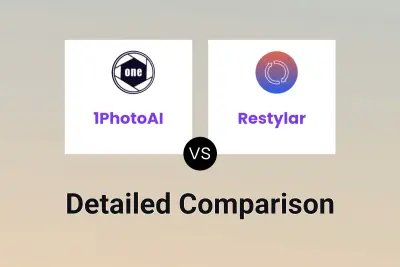
1PhotoAI vs Restylar Detailed comparison features, price
-
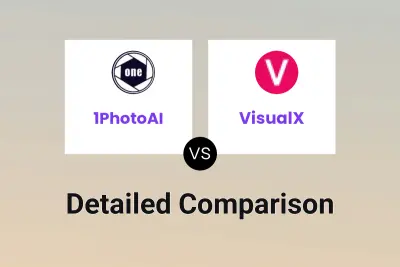
1PhotoAI vs VisualX Detailed comparison features, price
-

MimicBrush vs AI Filter Detailed comparison features, price
-

Purrfect AI vs AI Filter Detailed comparison features, price
-

PhotogenicAI vs AI Filter Detailed comparison features, price
-

Business Portrait AI vs AI Filter Detailed comparison features, price
-

AI Thriving vs AI Filter Detailed comparison features, price